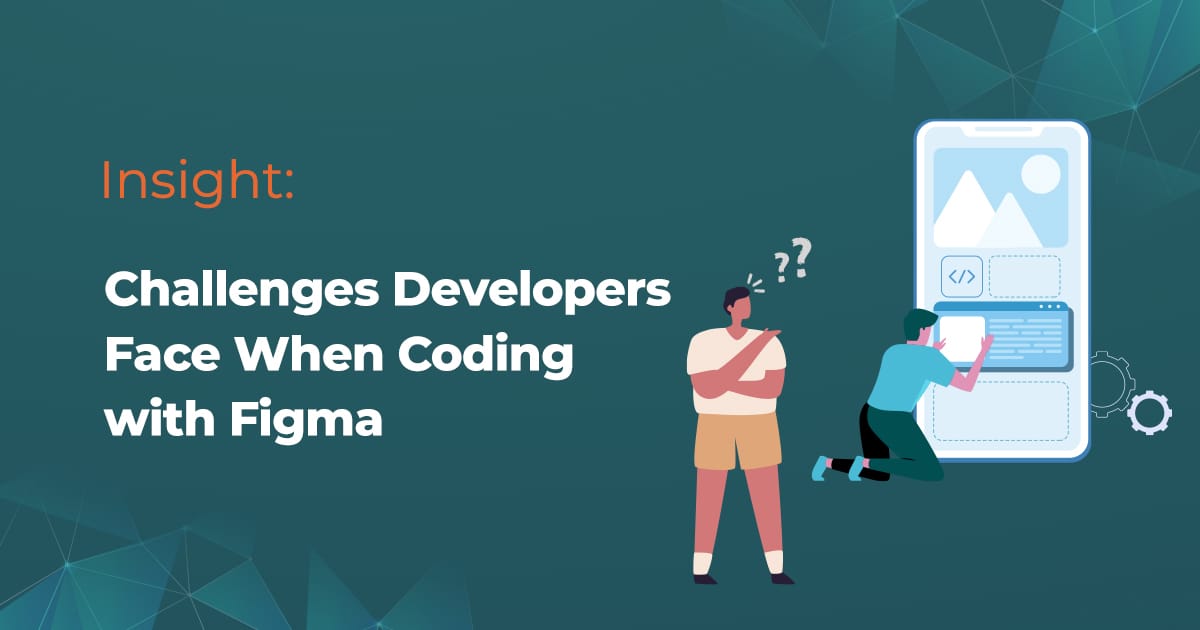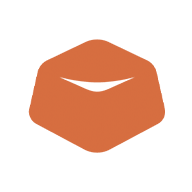In the world of web and software development, Figma has emerged as a leading tool for UI/UX designers. It offers a collaborative environment where designers can create, prototype, and share their designs with ease. However, when it comes to translating these designs into code, developers often encounter various challenges. This blog post delves into the reasons behind these difficulties, offering insights for both designers and developers to bridge the gap between design and code effectively.
The Nature of Figma Designs
Figma allows designers to create detailed and visually appealing designs. However, these designs are often not directly translatable into code. This is due to several factors:
- Design Abstraction: Figma designs are a visual representation of the final product and do not always take into account the technical feasibility or the intricacies of coding.
- Responsive Behavior: Designs in Figma are typically static, not accounting for different screen sizes or dynamic content that changes in real-time.
- Interactivity Details: While Figma supports prototyping, the interactive elements often lack the detail required for coding, such as complex animations or interactive states.
Developer's Perspective
From a developer's standpoint, implementing a design into code requires understanding and adapting the design to technical constraints. Key challenges include:
- Complex Layouts: Translating complex layouts created in Figma into responsive, functional web layouts can be time-consuming and intricate.
- Asset Extraction: Extracting assets (like images and icons) in the correct format and resolution can be cumbersome.
- Consistency in Design Implementation: Maintaining consistency across different browsers and devices is challenging, especially when the design doesn’t consider these variations.
Bridging the Gap
To mitigate these challenges, both designers and developers can take steps to work more synergistically:
- Design with Development in Mind: Designers should have a basic understanding of HTML, CSS, and JavaScript constraints. This allows for more realistic designs that are easier to code.
- Effective Communication: Regular and clear communication between designers and developers is crucial. This includes discussing potential issues and constraints early in the design process.
- Use of Design Systems: Implementing a design system can help maintain consistency and speed up the development process. These systems define a set of standards and components that can be reused.
Tools and Plugins
Several tools and plugins are available to facilitate the transition from Figma designs to code:
- Figma Plugins: There are plugins that generate code snippets from Figma designs, aiding developers in their work.
- Version Control for Design: Tools like Abstract allow for version control in design, similar to Git for code, helping in managing changes and collaboration.
- Prototyping Tools: Tools that allow for more detailed prototyping can help developers understand the intended interactions more clearly.
The gap between Figma design and coding is a significant challenge in the development process. By understanding the nature of these challenges and adopting collaborative practices and tools, designers and developers can work together more efficiently, leading to successful and timely project completions.
Related Post