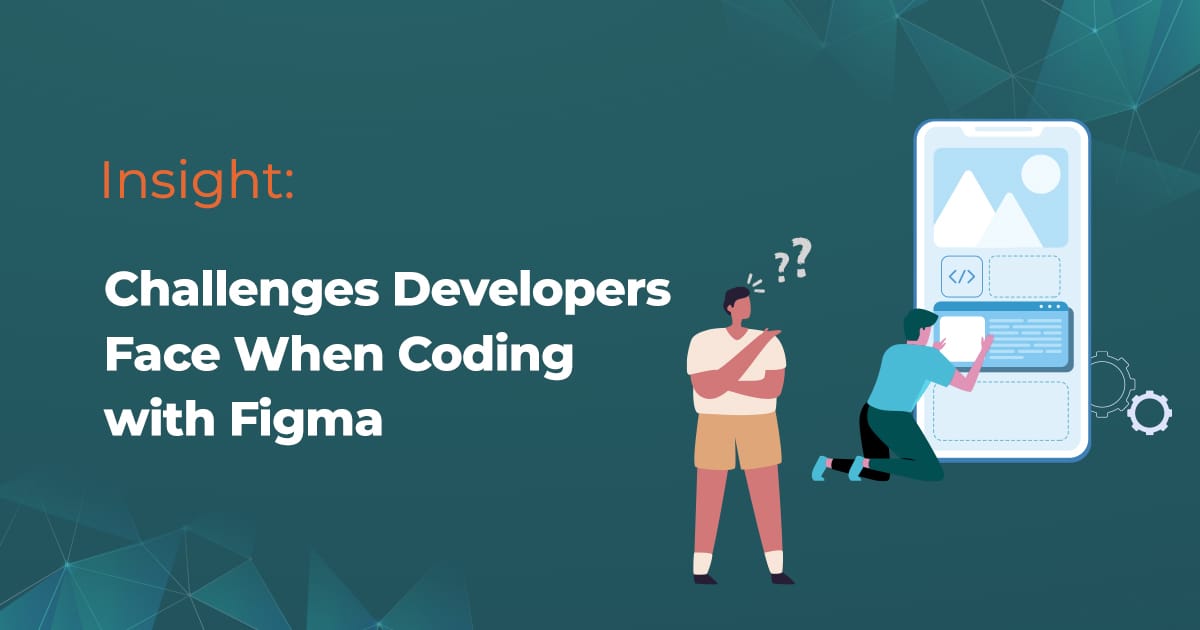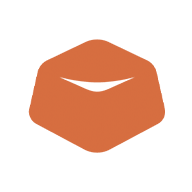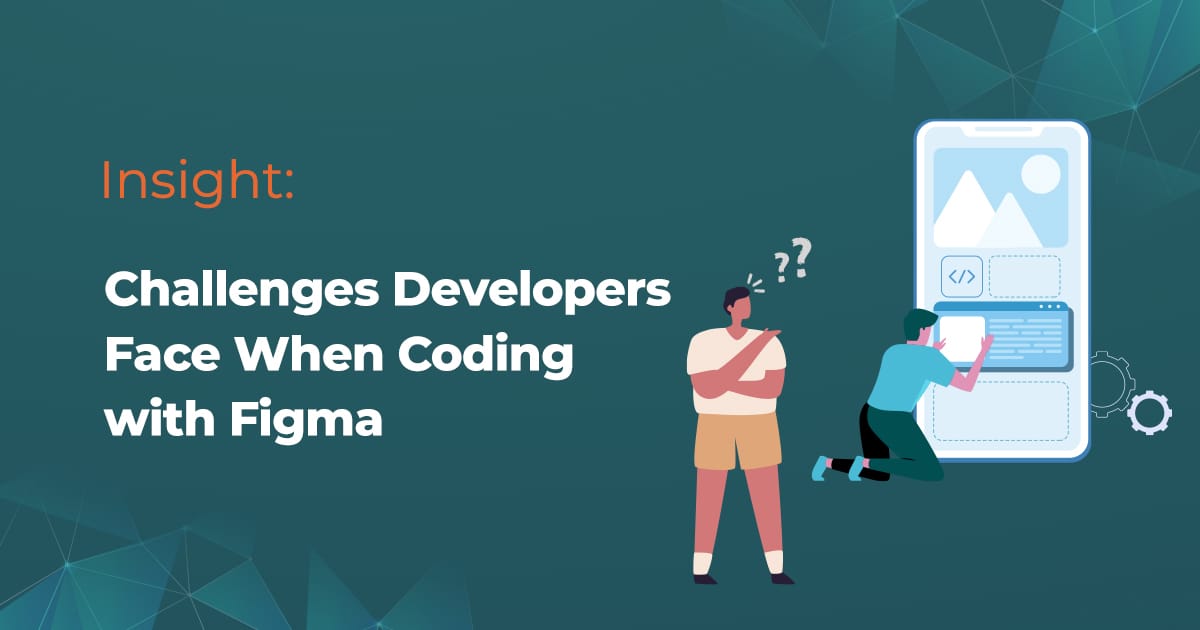In the dynamic world of web and app development, the bridge between design and coding is crucial. Figma, a popular design tool, offers several plugins to streamline this process. This blog post compares four such plugins - Figma to Code, Locofy.ai, FigmaToFlutter, and DhiWise - assessing their features, usability, and overall efficiency in converting Figma designs to code.
Efficiency in Conversion:
Figma to Code shines in its ability to convert layouts into responsive webpages and mobile applications without compromising the original design integrity. Its automatic alignment and optimization are key for a smooth workflow.
Open-Source and Free:
As an open-source plugin, it promotes community collaboration and improvement, making it an accessible choice for developers.
Support and Community:
The plugin's integration with platforms like Twitter and Reddit facilitates user feedback and community support, enhancing its practicality and user-friendliness.
Versatility in Coding:
Locofy.ai stands out for its ability to convert designs into a variety of codes like React, Vue, and more, making it a versatile tool for front-end development.
User Interface and Prototyping:
The plugin offers extensive UI library support and a live, responsive prototype feature, which is a significant advantage for team collaboration.
Advanced Features:
Its code customization options, integration with GitHub, and direct deployment capabilities make it a comprehensive solution for developers.
Specialization in Flutter:
FigmaToFlutter focuses specifically on Flutter code generation, making it a specialized tool for Flutter developers.
Ease of Use:
The plugin provides easy copy-paste options for various code types and sensible handling of edge cases, enhancing its user-friendliness.
Asset Management:
Its strong asset management features, like image export and font formatting, are particularly useful for a seamless design-to-code transition.
Broad Technology Support:
DhiWise supports a wide range of technologies including Flutter, React, and Kotlin, catering to a diverse developer audience.
Design Flexibility:
The plugin provides an array of design assets and templates, beneficial for designers who are in the early stages of design.
Code Quality and Maintenance:
It focuses on generating readable and reusable code, ensuring long-term maintainability and scalability of the projects.
Each Figma plugin offers unique strengths - from Figma to Code's open-source nature to Locofy.ai's versatility, FigmaToFlutter's Flutter specialization, and DhiWise's focus on code quality. The choice depends on specific project needs, technology preference, and the desired level of design-to-code automation. These tools collectively represent the innovative strides in bridging the gap between design and development in the digital era.
Related Posts