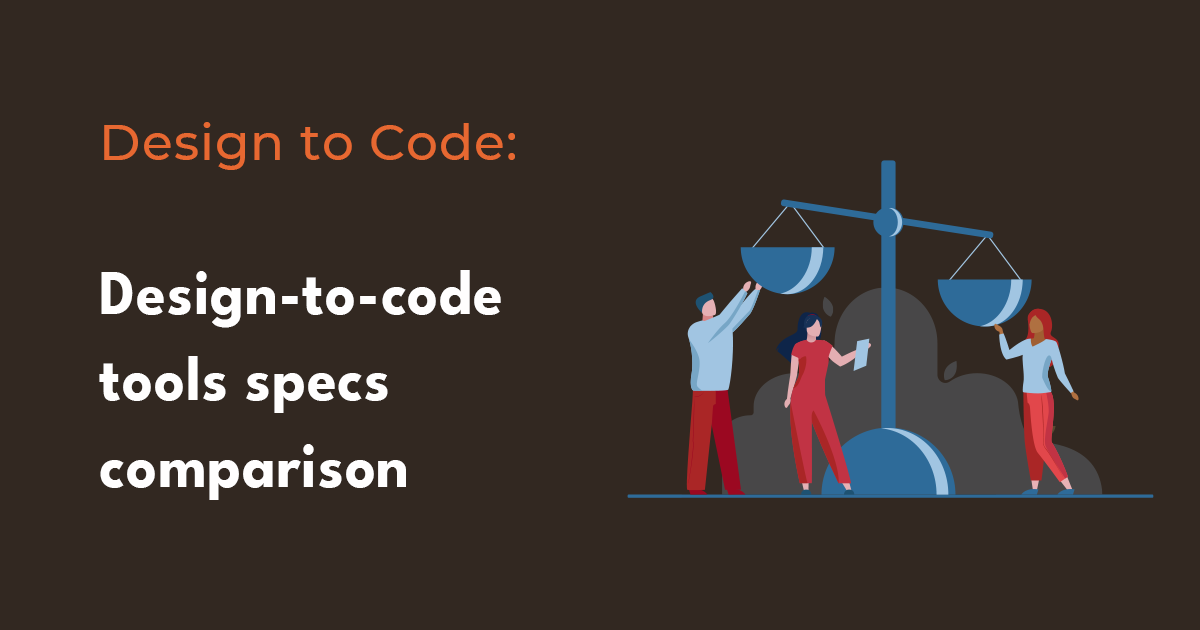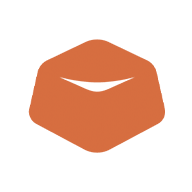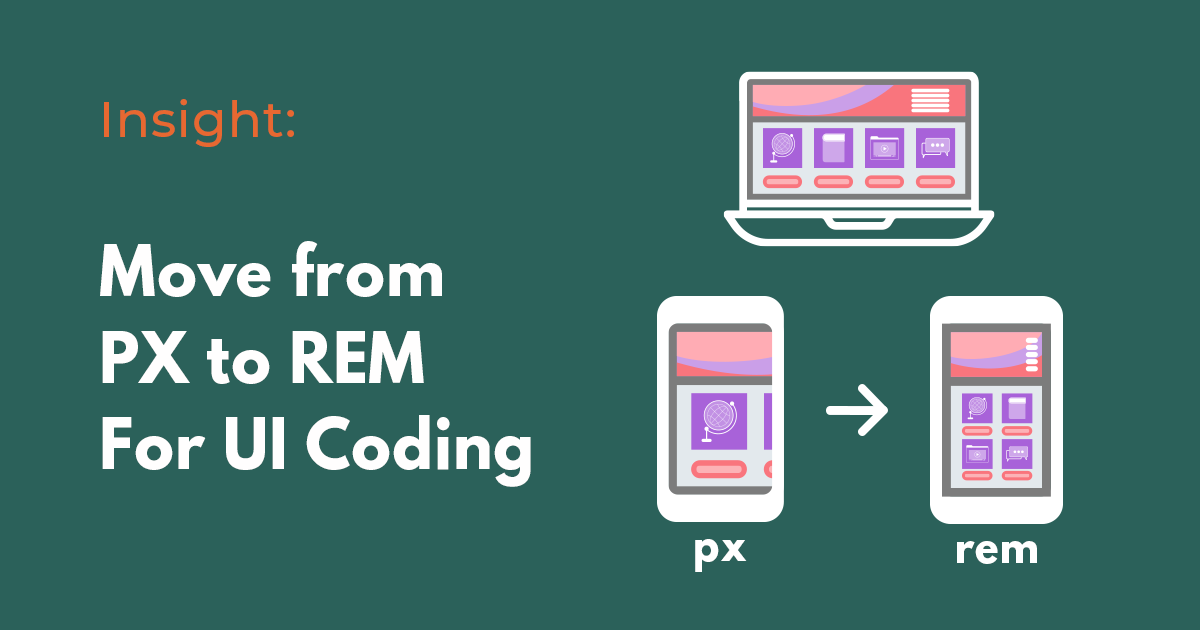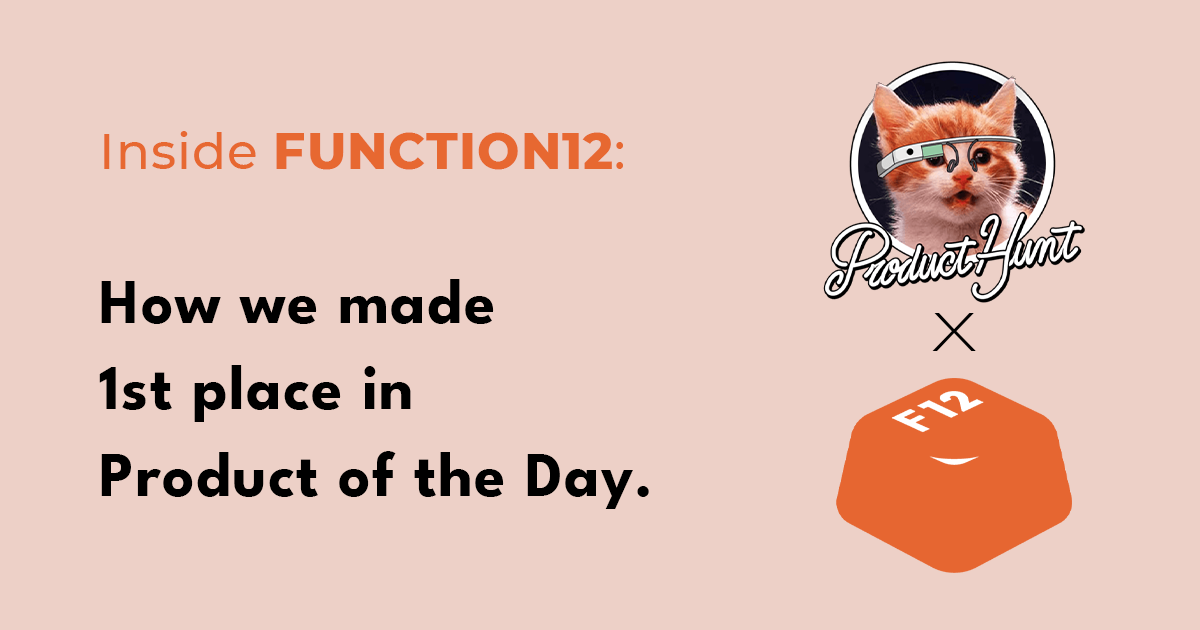Explore the List of the Top Design-to-Code Development Platforms and Tools along with their Features:
What is a Design-to-Code Platform?
Design-to-Code development platform is an application that provides the Graphical User Interface for programming and thereby develops the code at a very fast rate & reduces the traditional programming efforts.
These tools help in the fast development of code by minimizing hand-coding efforts. These platforms not only help with coding but also with quick setup and deployment.
Working on Design-to-Code Development Platforms
With these platforms, you don’t have to write the code line-by-line. It will allow you to edit design sources and the code will get created. Code development gets faster with this method.
Benefits of Design-to-Code Development Tools:
Design-to-Code development tools provide many benefits with more people contributing to the UI view development process. Also, these platforms help organizations in improving their agility as it reduces the complexity of the application development process.
Design-to-Code platforms have two other important benefits, i.e. high productivity and decreased cost, as it helps to develop more applications in lesser time.
Design-to-Code development platforms contain the features of auto layout detection, data binding, UI component library, UX debugger, previews, and live codes.
List of Top Design to Code Development Platforms
Enlisted below are the top Design to Code Development Tools that are available in the market.
Comparison Table of Design-to-Code Platforms
| Design to code Platform | Design Source | Framework Export | Free Trial | Install | Price |
|---|---|---|---|---|---|
| FUNCTION12 | Figma | HTML, CSS, Flutter | Free-trial 2imports | Web-based | Free, starter : $49/month |
| airbeam | Sketch | React, Vue, ReactNative | Starter - 1 project | Web-based, Mac OS app | Starter : Free, Early Adoper : $10/month |
| uipkg | Figma | React | Free beta | Figma plugin | Free Beta |
| Pygma | Figma | HTML, CSS, React | Free beta | Figma plugin | Free beta |
| Rendition | Figma | Webflow project, React | Free for 7days | Figma plugin | Free for 7days, $30/month |
| Overlay | Figma, Sketch | React, Vue, HTML | Basic - 1 project, 4 exports/week | Web-based, Figma plugin | Basic : Free, Start : $18/month, Scale : $15/month (3seats minimum) |
| Quest | Figma | HTML, React | * 7days unlimited exports | Figma plugin | Pro : $58/month (3users max per workspace), Team : $93/month (10users max per workspace) |
| Copycat | Figma | React | 14days free trial | Figma plugin | Community Edition : Free, Pro : $49(Coming Soon) |
| Grida | Figma | React, Flutter, HTML | Free 7 days with unlimited exports | Web-based, Figma plugin | Free, Team : $20 per seat (1M cloud object) |
| Anima | Figma, Sketch, AdobeXD | React, Vue, HTML | Free Up to 5000 Object | Plugin, Web-based | Free, Pro : $49/month |
| Locofy | Figma, AdobeXD | React, React Native, HTML, Gatsby, Next.js | Free - 1Project, 5 Screens | Plugin, Web-based | Free beta |
| mondayhero | Figam, Sketch, AdobeXD | Swift, Flutter | Unavailable for code export | Web-based | Individual : $25/month, Team : $39/month(2 seats minimm), Organization : $59/month(6 seats minimum) |
| teleportHQ | Figma | React, Next, Angular, Vue, Gatsby, Preact, Stencil, React Native | Free beta | Web-based, Figma plugin | Free, Professional: 18Euro/seat/month |
| dhiwise | Figma | React, Flutter | Start Free Trial with onboarding call | Web-based, Figma plugin | Free |
#1) FUNCTION12
Tagline: Translate Design into Code
Pricing: Free, Starter

FUNCTION12’s engine translates the designs to production-level codes by not just copying and pasting the designs, but by understanding and translating the designs to code. The engine analyzes and finds the intention of the designs and produces previews and codes that are optimized for development. This is why FUNCTION12 uses the expression, ‘translated design to code’ as we provide codes, which are rem-based and absolute-free.
Features:
- 🔗 Insert Figma URL and the project is immediately started with various previews and codes instantly provided.
- ⚙️ Development-optimized layouts translated and produced from FUNCTION12’s own design engine and algorithm.
- 🔎 ’Canvas’ to view pages loaded from Figma project all at once
- ⚙️ Customizable dock UI for personalized IDE to work efficiently by creating your own workspace
- 🧑💻 Code framework preview in the selected framework with real-time updates for any edits made
- 🧑💻 Visual container layout inspector to view columns, rows, absolutes, and non-grouped objects at once.
- 🧑💻 Automatically analyzed and changed hierarchies based on the FUNCTION12 engine’s development optimization.
- 🧑💻 A visual debugger, Gizmo, provides CSS style visualization by displaying the object and the group’s margin, padding, absolute, and grid.
- 🧑💻 Define and edit objects without coding, but with simple clicks from the top menu to change any results from FUNCTION12’s engine.
- 🔎 Real-time previews for screens, codes, and container elements before exporting.
- 📥 Fastest full project download in the selected framework.
#2) uipkg
Tagline: Export design to React components
Pricing: Free beta
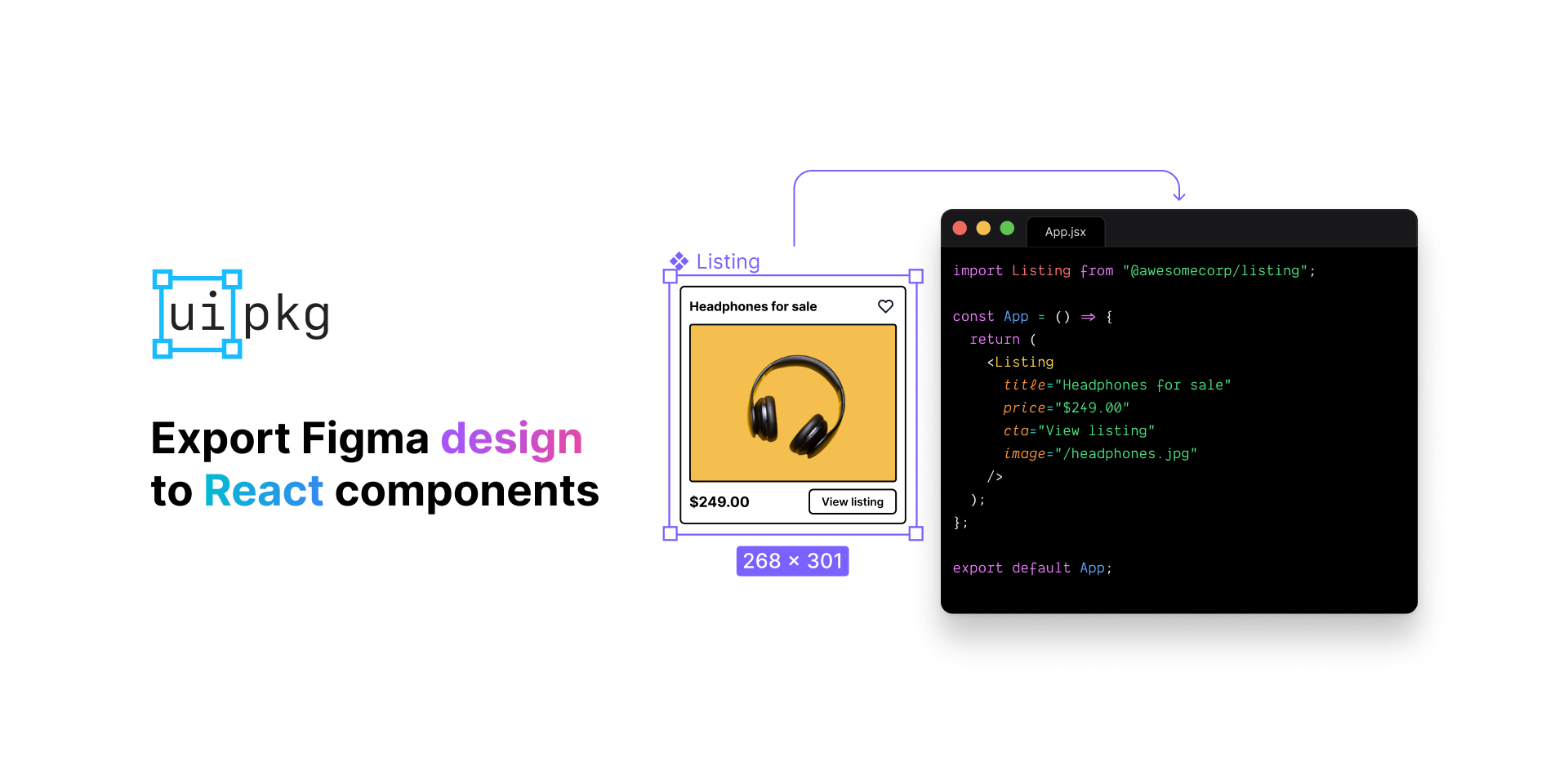
Uipkg helps reduce friction between designers and devs while delivering top-notch user experiences to your end-users. With uipkg, you can export your Figma design to React components and use them in your project in seconds.
Features:
- Pixel perfect components
- Dynamic content and interactions
- Packaged up and ready to go
- Automatic version control
- First class TypeScript support
- Works with your framework
#3) airbeam
Tagline: Create, maintain, and publish web & mobile UIs — without coding
Pricing: Starter (Free) - 1 project, Early Adopter ($10 user/month) - unlimited projects.
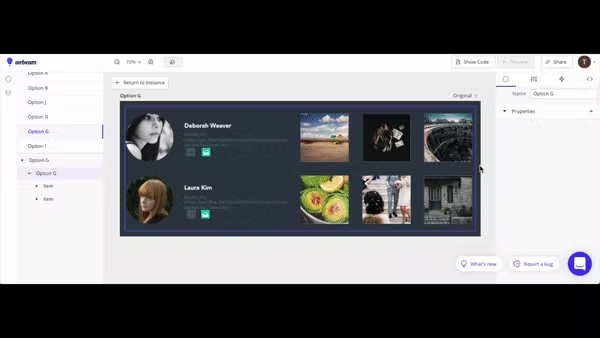
Airbeam is a visual tool aimed for building web & mobile UIs embracing the medium in which the product is built — thus integrating both designing and building into the product development process.
Features:
- Import from Sketch
- Component properties definition & Mapping
- Realtime collaboration
- React, Vue, and React Native code generation
- Responsive layout definition
- Codesandbox integration
- Basic prototyping
- Snack (Expo) Integration
- Live preview
- Download code as Zip
#4) Pygma
Tagline: Turn Figma designs into high-quality code.
Pricing: Free beta
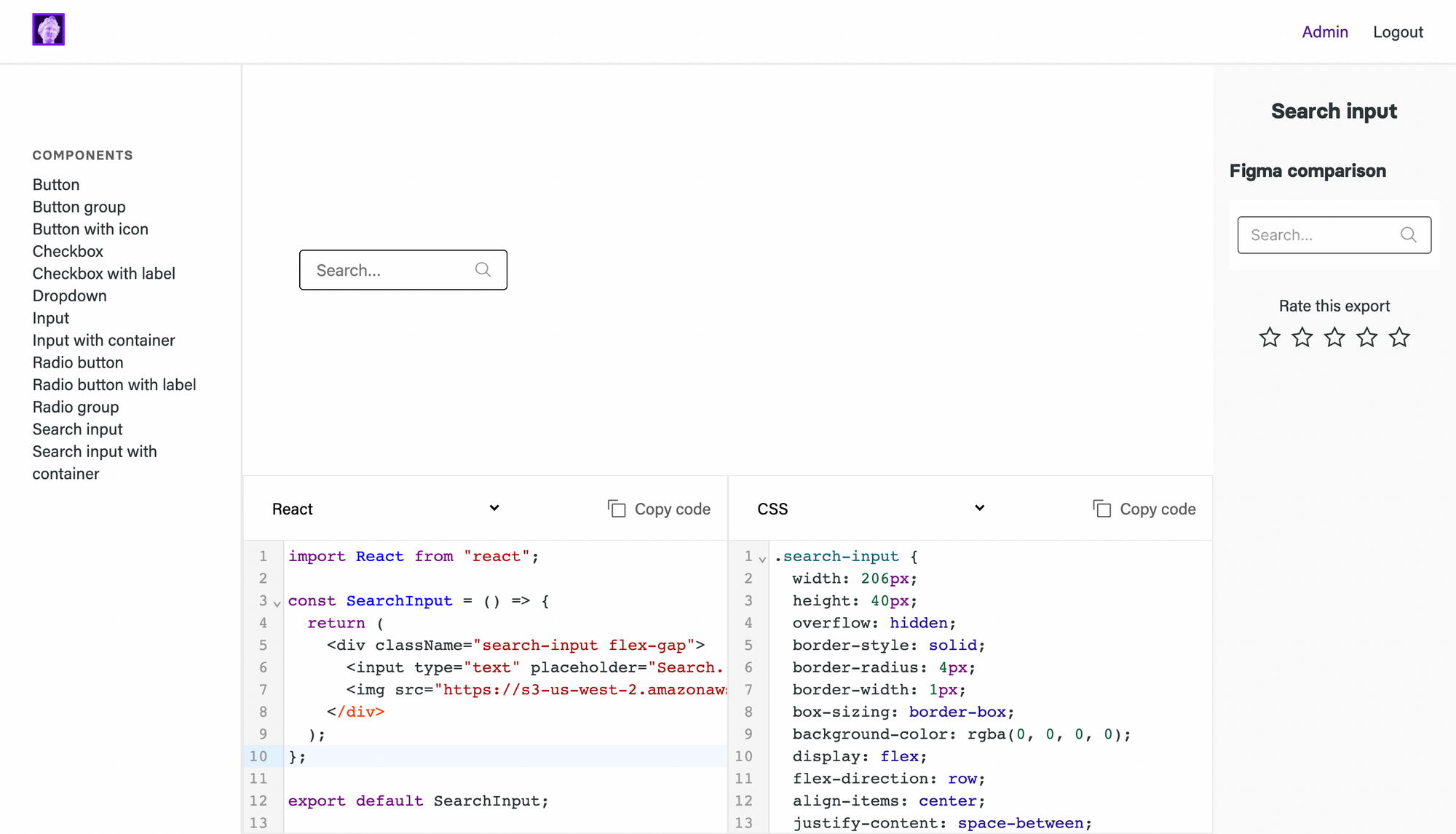
Pygma generates the quality of code that you’d expect from a professional developer - readable and true to the design.
Features:
- Whole new version with a brand new compiler on the backend. This is the MVP of the rebuilt compiler - still needs lots of improvement.
#5) Rendition
Tagline: Design and Code: Always in Sync
Pricing: Free beta
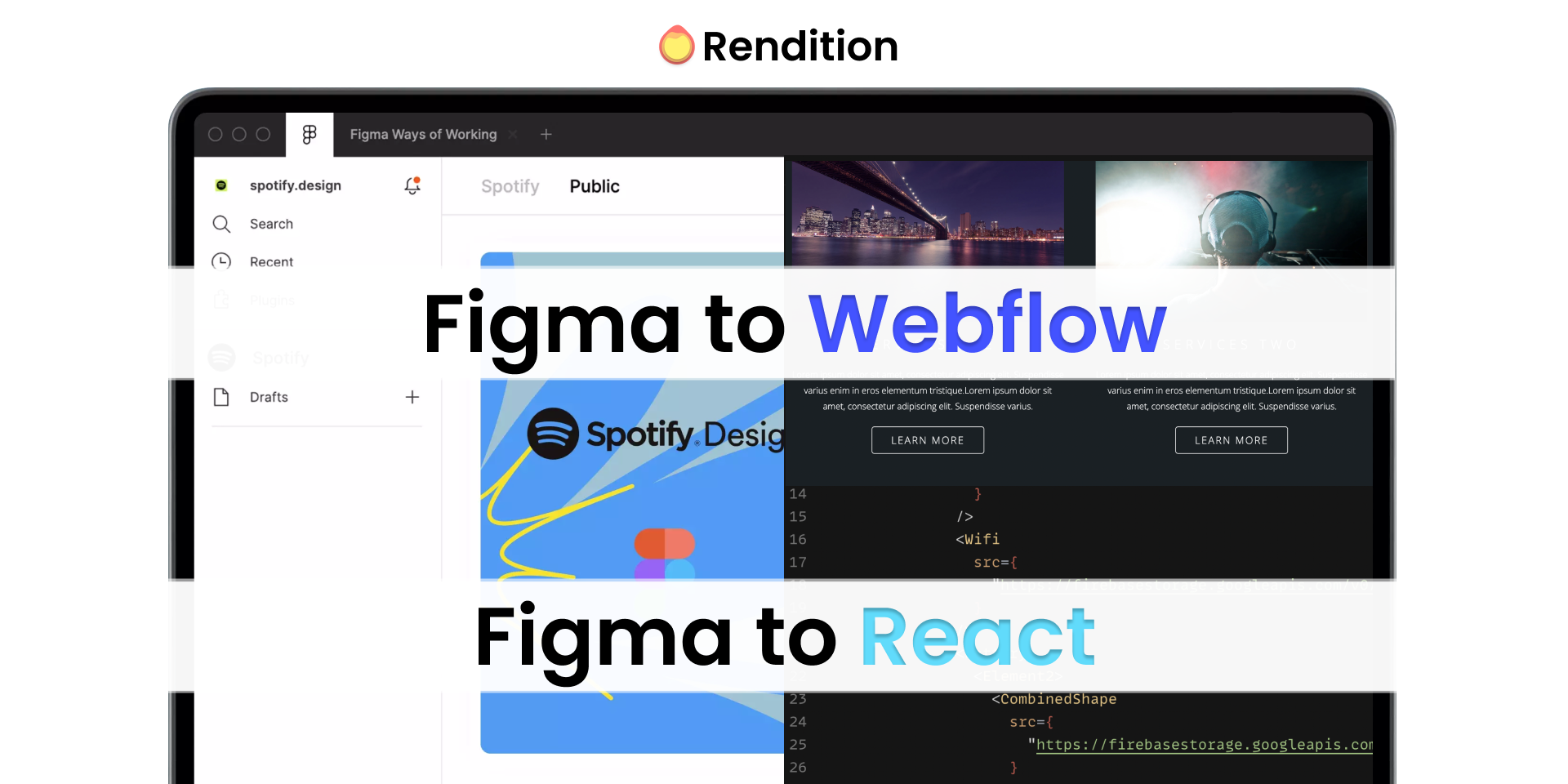
Rendition is an AI assistant that helps translate your Figma design into real, responsive components and code! With Rendition, you can turn your Figma design into high quality Webflow sites and React components.
Features:
- Generate a small component before tackling a full screen. 100 lines of code is way more fun than 1000 lines of code.
- Use Figma auto layout to help make Rendition’s code more responsive.
- Groups in Figma define the hierarchy of elements in code. When you select a frame, only that and its children become code.
- Component names in Figma become names in code, so make ‘em count.
#6) Overlay
Tagline: The first platform to generate reusable code from your design components.
Pricing: Free beta
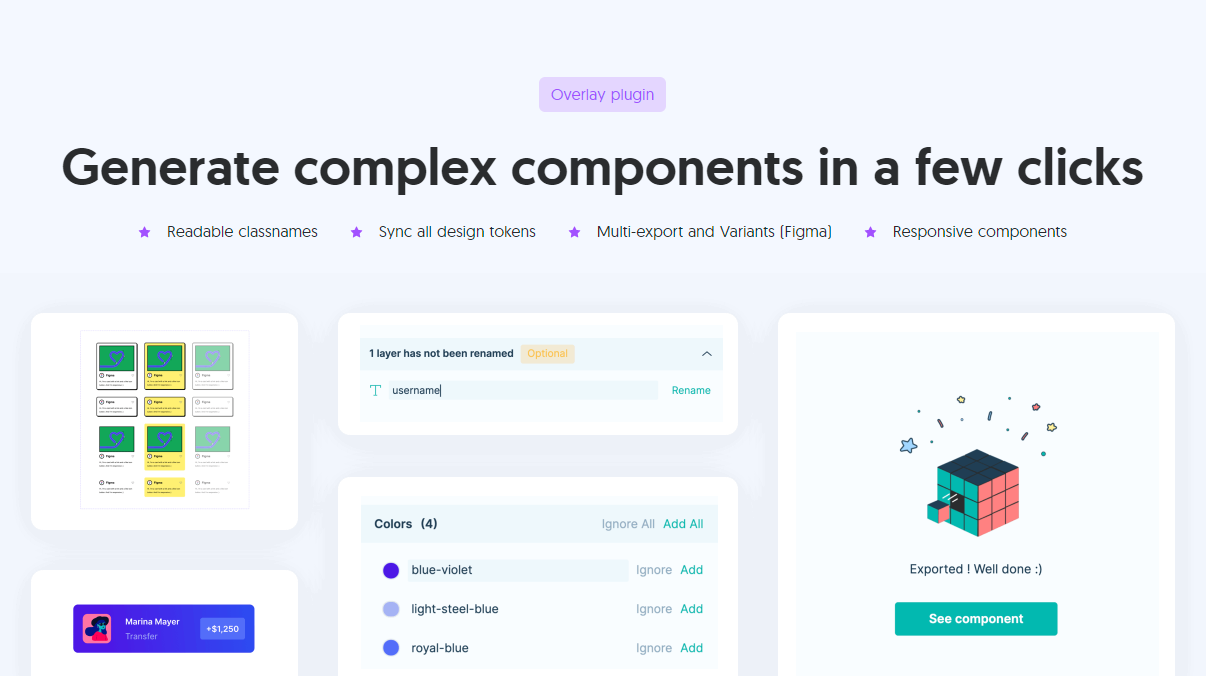
Overlay helps designers and developers convert their Figma components into clean and reusable React, Vue.js and Html code. 💎 Flex attributes ⭐️ Props 👌 Minimum CSS lines 🖌 Style variables 💅SCSS, Styled Components 🔗 No dependencies, just copy-paste.
Features:
- Clean and reusable code using Flex attributes
- Code Props editable
- A Minimum CSS lines
- All code using style variables
- SCSS, Styled Components supported
- No dependencies, just copy-paste the code
#7) Quest
Tagline: Build web apps faster than ever - No limits, no compromises.
Pricing: Pro $58/m(3 users), Team $93/m(10 users)
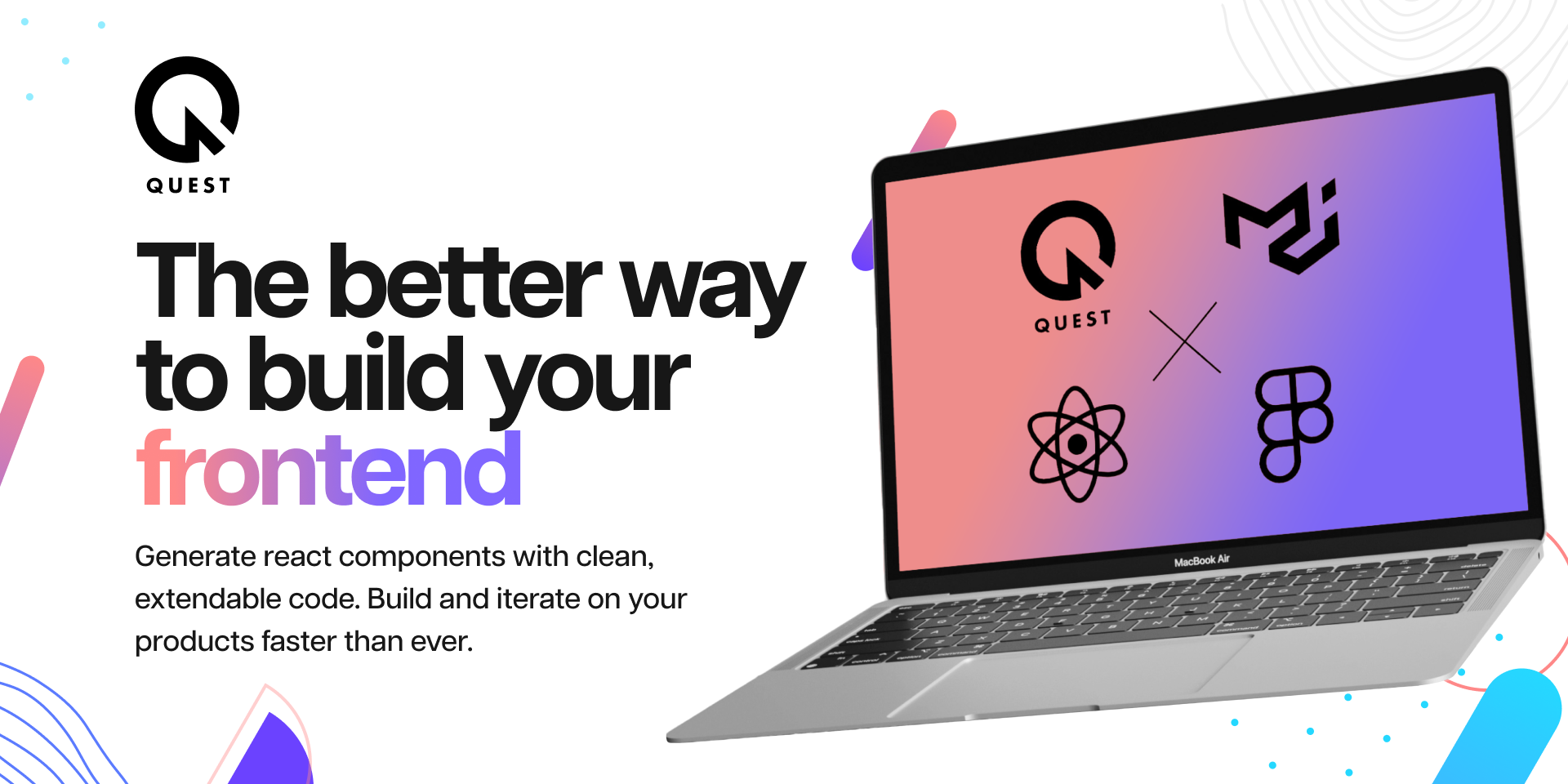
Convert your Adobe XD and Figma designs into live web pages automatically. Build responsive web pages and interactive playable easily with little or no code.
Features:
- Pixel-perfect to your design. Design what you dream and see it come to life. No more unnecessary chats with your developer because a button is off by 2px.
- Add user interactions, animations, forms, and slideshows and launch a fully-functioning page without writing any code.
- We generate clean code based on your design. IDs, class names, and structure - all match great hand-coded methodology. Export code (HTML, CSS, and JS) with assets in a clean structure that you can deploy or integrate with any system. Or use our integrated deployment engine to go live instantly. Analytics, SSL, SEO optimizations, and high-performance edge-cached CDN included.
- Setup interactions once, and they magically work across breakpoints. For example, set up a form once and it works across all screens - even if the fields are positioned differently or styled differently for each screen.
- Your design alone drives your customer experience - and not some pre-canned template. For example, Quest’s slideshow module can be fully customized in your design: add Arrows and/or dots to navigate with your specific images, placement, opacity, etc. - every aspect of the experience can be fully customized in your Figma design and will be rendered perfectly in our code.
#8) Copycat
Tagline: The smartest way to build React.js UI
Pricing: Community Edition : Free, Pro : $49(Coming Soon)
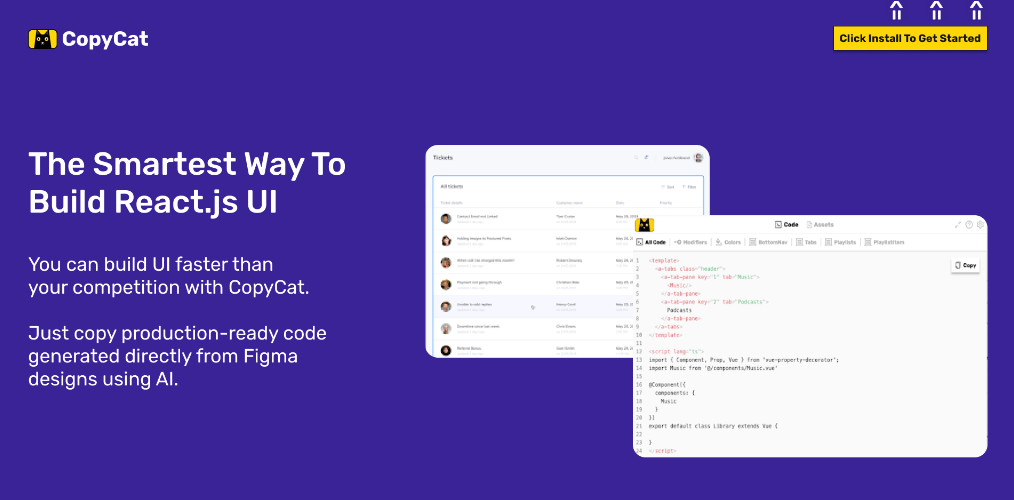
CopyCat.dev is the easiest way to build UI in react.js. CopyCat uses AI to automatically generate layout and component code from Figma designs with a click of a button. Our AI understands different components and matches them with your existing components to build reusable production-ready code. CopyCat lets you build UI in half the time it would take you manually. It even works with mature codebases.
Features:
- Generate production-friendly React components from Figma designs
- Build stunning apps and landing pages faster than your peers or competitors
- Export assets, CSS, etc, instantly to VS code
- Configure code in your style
#9) Grida
Tagline: Supercharge your productivity with one click.
Pricing: Free, Team : $20
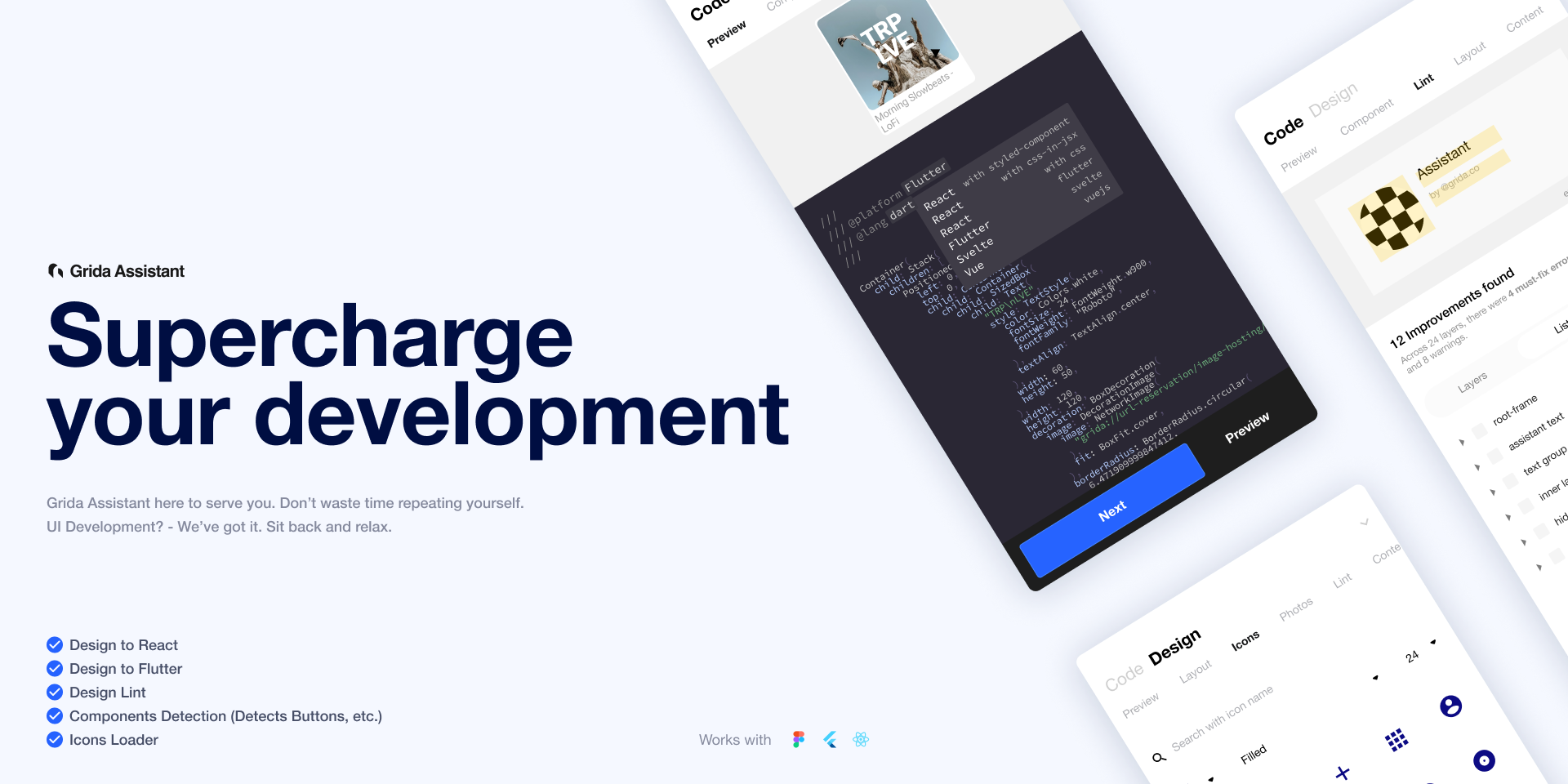
Grida is a Free and Open-source platform that will automatically transform your Figma design to developer-friendly code for Web & Mobile apps.
Features:
- Supports React, Flutter, Vanilla - which can be used to build any websites and mobile apps
- Supports Features like Components and Variants that are used when structuring your design system
- Supports Autolayout
- Generates Responsive code based on Flexbox, extending layout features that are not supported by Figma.
- On Flutter, use Column, Row, Flex, and Wrap to represent a layout.
#10) Anima
Tagline: Design to code, automated
Pricing: Free, Pro : $49
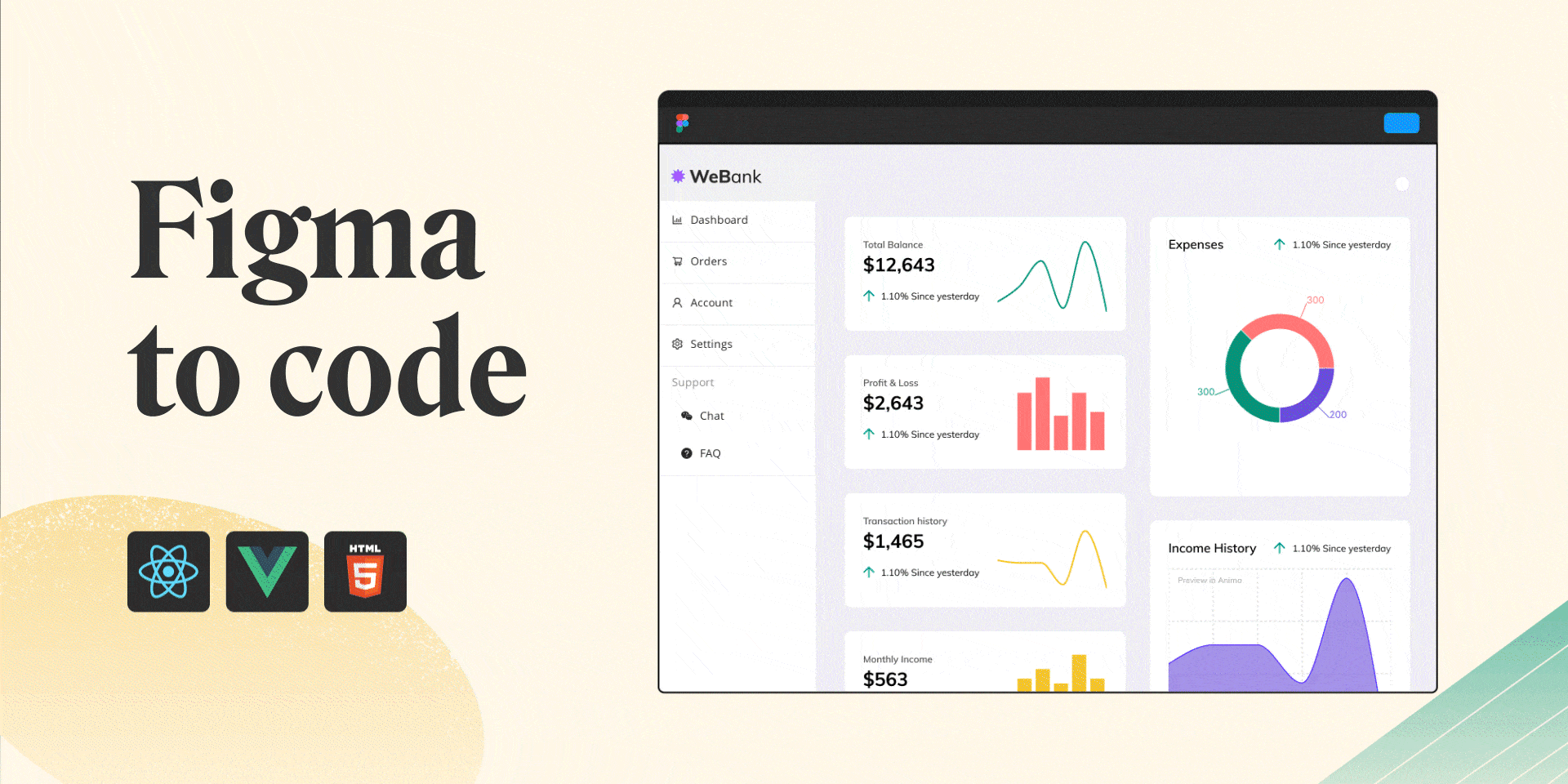
Anima is a design to code platform for designers and developers. Anima translates Figma, Adobe XD, and Sketch designs into developer-friendly Vue, HTML & React code.
Features:
- Anima Smart Style-guide, automatically collects fonts, colors and repeating CSS
- Auto-Flexbox, producing CSS flex based layout automagically
- CodeSandbox integration, to run your Vue code with a click
- Add charts, videos, live text inputs, google maps, drop-down menus, entrance animations, and embed any type of code with Anima
- Make your designs fully responsive with breakpoints and constraints support
- Share a live URL with your team and users
#11) Locofy
Tagline: Turn your designs into production-ready frontend <code> for mobile apps and web
Pricing: Free beta
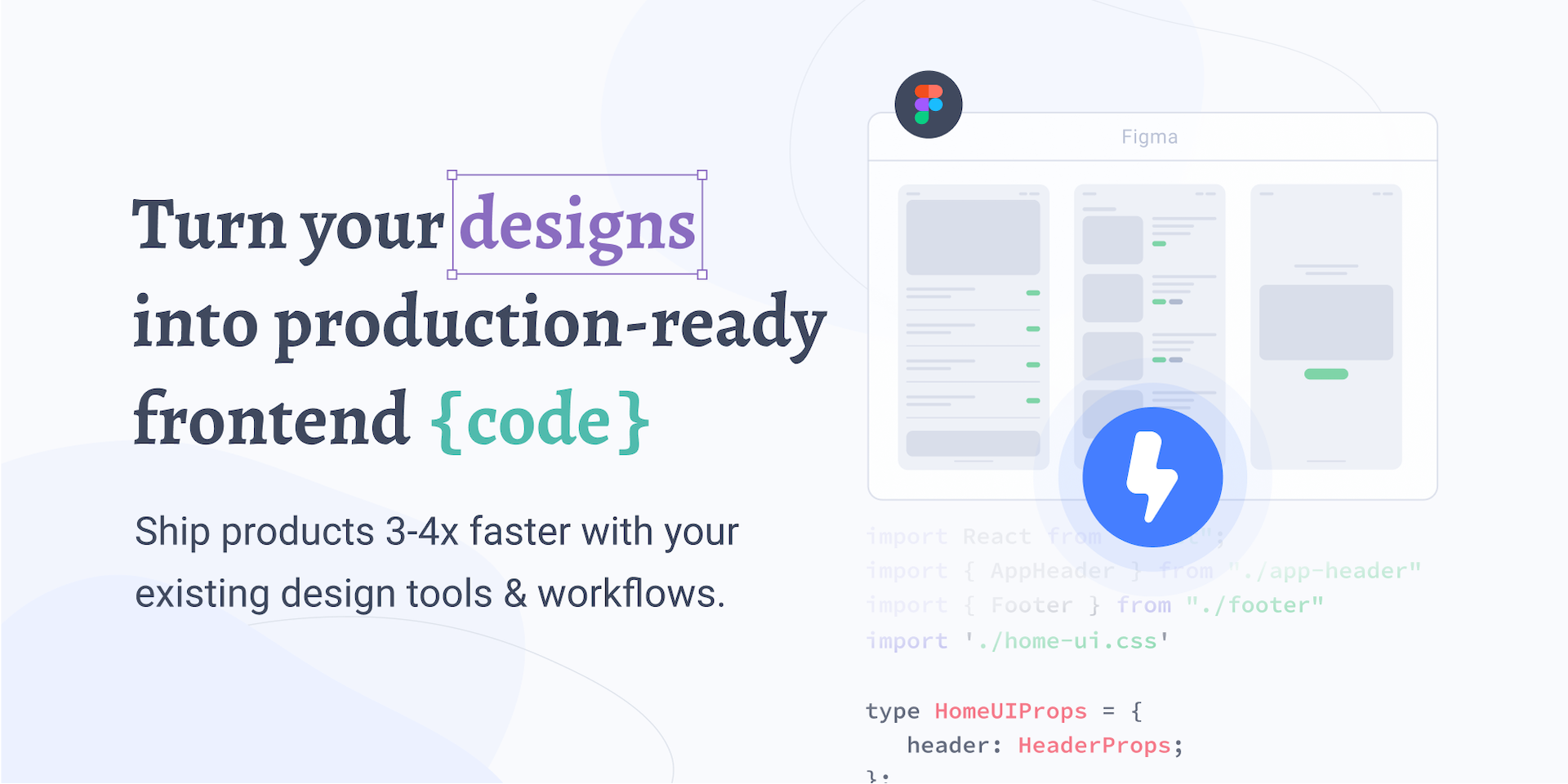
Locofy.ai helps builders launch 3-4x faster by converting designs to production-ready code. Try Figma to React, React Native, HTML-CSS, Next.js, Gatsby
Features:
- Plugin within Figma to tag/auto-tag your design layers to bring them to life. Convert shapes into interactive buttons, inputs, dropdowns, and more
- Define Styling & Responsiveness (custom behavior or as defined in popular UI libraries like Material, Ant, Bootstrap) as a companion to Figma Auto-Layout
- Drag & Drop prebuilt components from popular libraries
- Add on click Actions to existing pages, external URLs, popups, etc.
- Make reusable Components with a single click.
- Add Props for dynamic content.
- Add meta tags and custom scripts.
- Get and share a live-responsive Prototype that runs on code. experience the prototype exactly the way your users would.
- Export code for all screens & components or only for specific components.
- Deploy code to production using Netlify, Vercel or directly to GitHub
- Collaborate with your teams with real-time multiplayer support.
#12) mondayhero
Tagline: Convert designs into native mobile code
Pricing: Individual: $25/month, Team:$39/month, Organization: $59/month
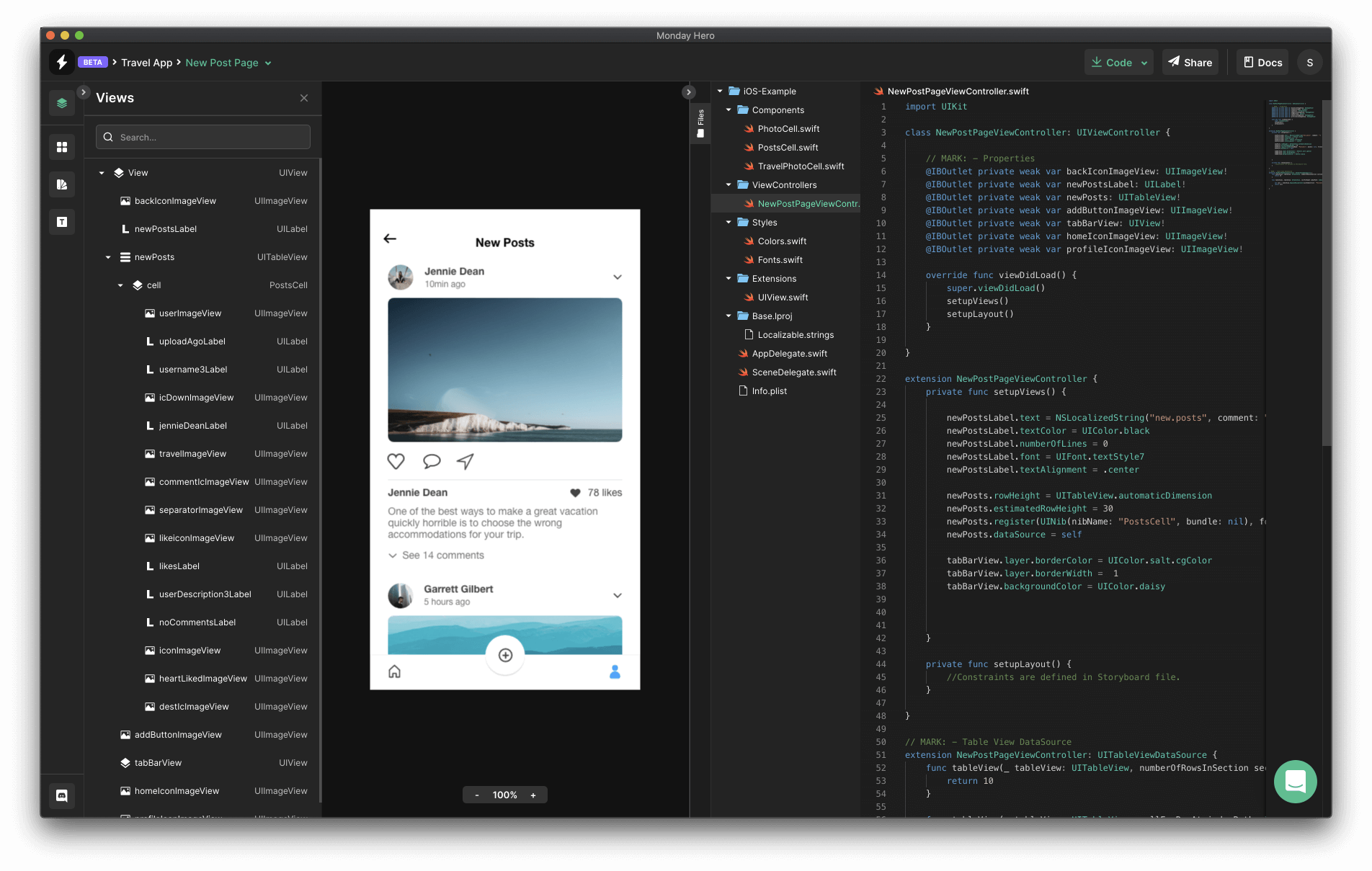
Create professional websites and export the generated code in 9 different javascript frameworks. Design, code & publish static websites using a flexible drag & drop editor.
Features:
- Design, build and code websites in real-time. Build stores, designs systems and apps with fully featured visual building and development tools.
- Create specific re-usable UI components accessible by any developer on your team. Use your component library across multiple projects
- Empower your marketing teams to focus on content, make fast changes to any design or copy, and keep everyone on the same page.
- Page loading speed is greatly improved by using fully responsive static HTML websites that work on any device.
- Easily work on projects with multiple team members and ship production-ready code faster than ever.
- Shorten the time it takes to go from design to a fully functional prototype
- Work with your team on the same platform. Easily share your workspaces, project and even components to scale your project fast.
- Keep track of your projects, easily explore the changes and keep all your work consistent and organized.
#13) teleportHQ
Tagline: Create. Code. Publish Together
Pricing: Free, Professional: $39/month, Organization: 18euro/month
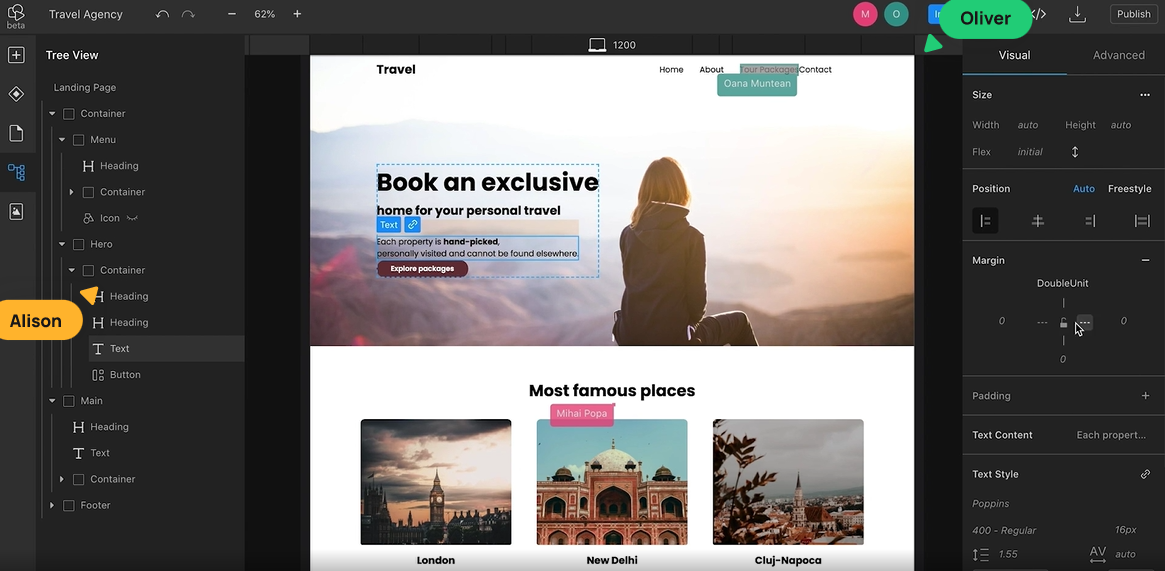
Create professional websites and export the generated code in 9 different javascript frameworks. Design, code & publish static websites using a flexible drag & drop editor.
Features:
- Design, build and code websites in real-time. Build stores, designs systems and apps with fully featured visual building and development tools.
- Create specific re-usable UI components accessible by any developer on your team. Use your component library across multiple projects
- Empower your marketing teams to focus on content, make fast changes to any design or copy, and keep everyone on the same page.
- Page loading speed is greatly improved by using fully responsive static HTML websites that work on any device.
- Easily work on projects with multiple team members and ship production-ready code faster than ever.
- Shorten the time it takes to go from design to a fully functional prototype
- Work with your team on the same platform. Easily share your workspaces, project and even components to scale your project fast.
- Keep track of your projects, easily explore the changes and keep all your work consistent and organized.
#14) dhiwise
Tagline: Developer Productivity Solved
Pricing: Free beta
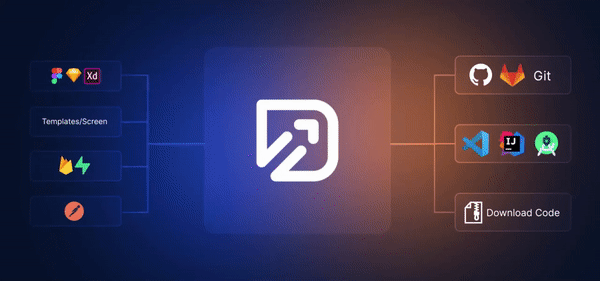
DhiWise is a programming platform where developers can convert their designs into developer-friendly code for mobile and web apps. DhiWise automates the application development lifecycle and instantly generates readable, modular, and reusable code.
Features:
- 100+ ready-to-use templates for your app design, select one based on a category and import it right away on your canvas and personalize it according to your need.
- A massive library of 1000+ screens across multiple categories, so you can easily select based on your needs and start designing your app design in no time.
- Reusable UI components identification and code to optimize code by removing duplication.
- Auto actions and validations setup, with complete code generation
- Modify screens using Smart Editor, a complete IDE look and feel, with Live design previews!
- Identifies and removes duplicate screens, components, and awful variable names to improve code readability and quality.
- CC (Clean Code) architecture makes apps scalable and easy to maintain.
- The generated source code can be debugged, downloadable, and imported into your IDEs within minutes.
- Live and Shareable previews of your app for your teams.
- Export selected screen code from DhiWise and integrate it into your current projects with zero dependencies!
- Export selected screen code from DhiWise and integrate it into your current projects with zero dependencies!
Related Posts