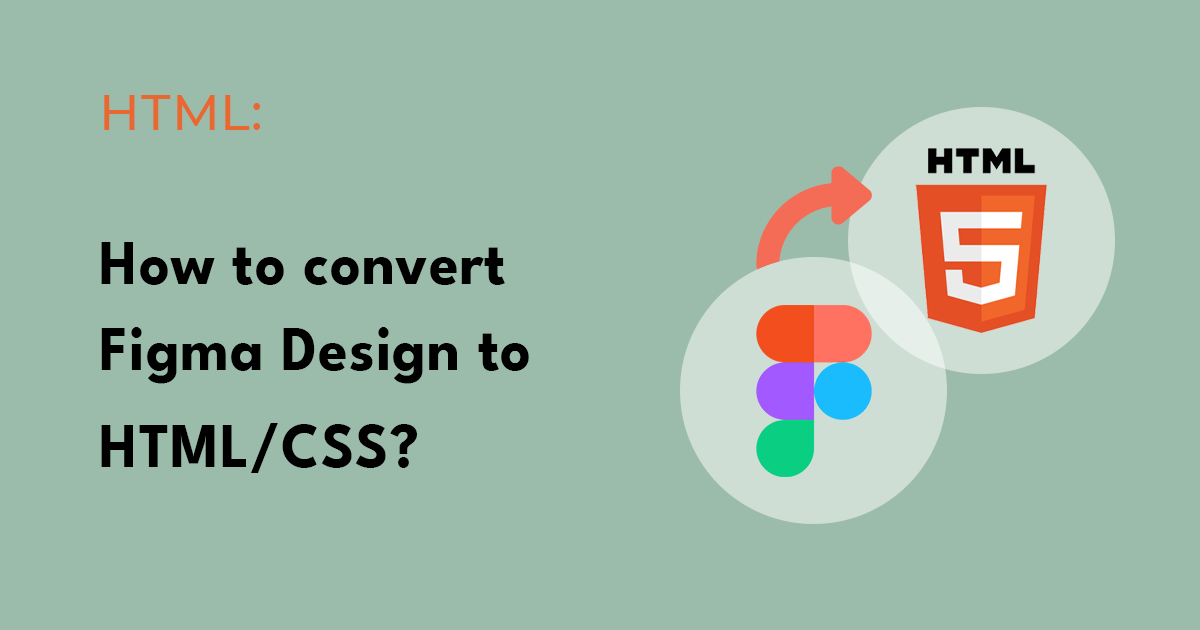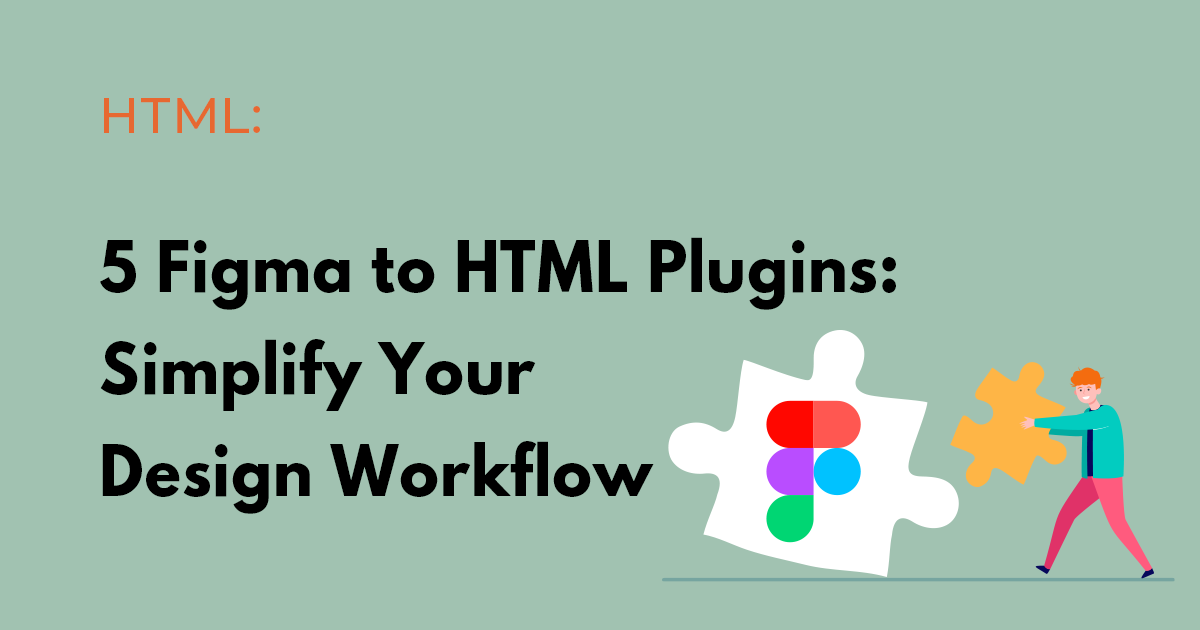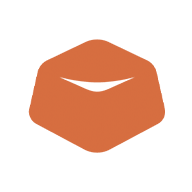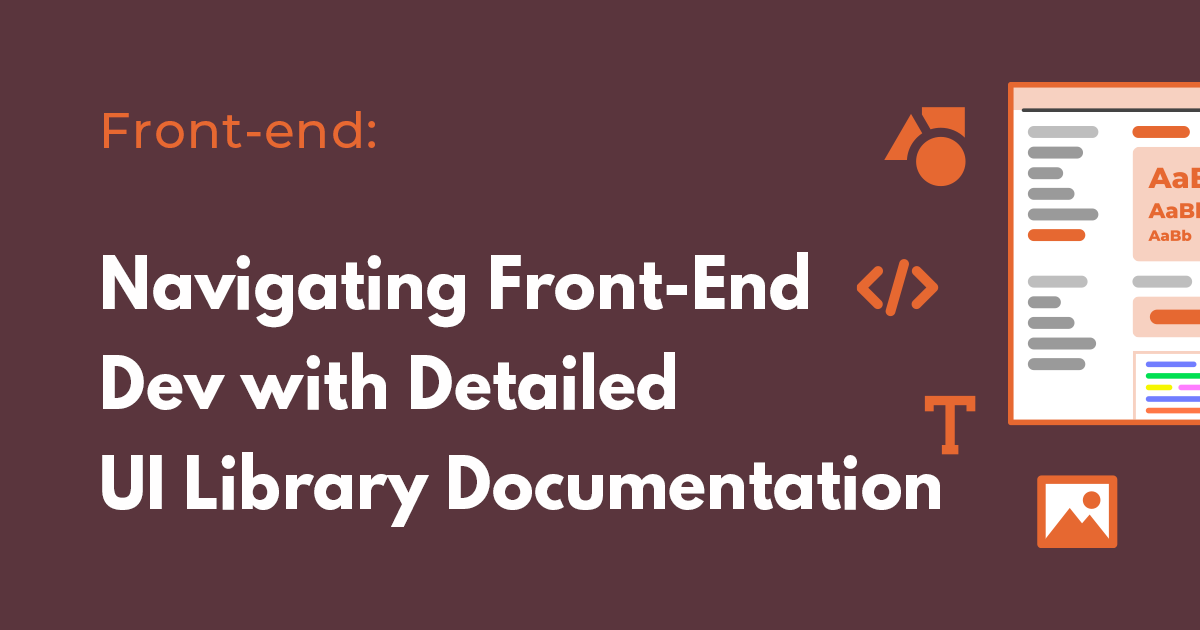In recent years, Figma has become an increasingly popular design tool among web designers and developers. It offers a wide range of features and capabilities that make it an ideal choice for designing web layouts, UIs, and prototypes. However, the process of converting Figma designs to HTML code can be time-consuming and tedious. That's where Figma to HTML plugins come in. In this article, we'll explore the best Figma to HTML plugins available and help you choose the one that best suits your needs.
What is Figma to HTML?
Before we delve into the best Figma to HTML plugins, it's important to understand what this process entails. Figma to HTML is the process of converting Figma designs into HTML code. This allows web designers and developers to take the designs created in Figma and turn them into functional web pages.
Figma to HTML plugins automate the process of converting Figma designs to HTML. This saves designers and developers a significant amount of time and ensures that the final product is consistent with the original design.
Best Figma to HTML Plugins
1. HTML Export for Figma
HTML Export for Figma is a popular plugin that simplifies the process of converting Figma designs to HTML. It offers a wide range of features, including support for multiple pages, automatic image optimization, and the ability to export CSS and JavaScript files. HTML Export for Figma is a great choice for designers and developers who are looking for a simple and easy-to-use Figma to HTML plugin.
2. Figmotion
Figmotion is another popular Figma to HTML plugin that offers a range of features. It allows designers to create interactive animations directly in Figma and then export the HTML and CSS code. Figmotion is a great choice for designers who want to create interactive designs without having to switch between different software applications.
3. Figmagic
Figmagic is a powerful Figma to HTML plugin that automates the process of converting Figma designs to HTML. It offers a wide range of features, including support for responsive design, custom fonts, and image optimization. Figmagic is a great choice for designers and developers who are looking for a comprehensive Figma to HTML solution.
4. Code2Figma
Code2Figma is a Figma to HTML plugin that allows designers and developers to import HTML and CSS code into Figma. This is a great choice for designers who prefer to write their own code or work with developers who are already familiar with HTML and CSS. Code2Figma also offers support for multiple pages and the ability to export Figma designs back to HTML.
-> Service has been discontinued at this time.
5. HTML Figma
HTML Figma is a simple Figma to HTML plugin that offers basic functionality. It allows designers to export Figma designs to HTML with the click of a button. HTML Figma is a great choice for designers who are looking for a simple and easy-to-use Figma to HTML plugin.
Choosing the Best Figma to HTML Plugin
When choosing a Figma to HTML plugin, there are several factors to consider.
The first is the level of automation you require. Some plugins, like HTML Export for Figma and Figmagic, automate the entire process of converting Figma designs to HTML. Others, like Code2Figma, require designers to write their own code.
The second factor to consider is the range of features offered by the plugin. Some plugins offer a wide range of features, such as support for responsive design and custom fonts, while others offer basic functionality.
Finally, it's important to consider the level of support offered by the plugin's developers. Some plugins have active communities and support forums, while others may be less actively developed.
FUNCTION12: A Comprehensive Standalone Figma to HTML Tool
While there are many Figma to HTML plugins available, One such tool is FUNCTION12, which offers a range of features to simplify the process of converting Figma designs to HTML.
FUNCTION12 allows designers to import Figma designs directly into the tool, where they can be easily manipulated and converted into HTML code. It offers a range of customization options, including support for responsive design and custom fonts.
One of the key advantages of FUNCTION12 is that it allows designers to work with their existing HTML and CSS code. This is a great option for designers who prefer to write their own code or work with developers who are already familiar with HTML and CSS.
FUNCTION12 also offers a range of export options, including the ability to export designs as HTML, CSS, and JavaScript files. This makes it easy to integrate designs into existing websites or web applications.
Overall, FUNCTION12 is a great choice for designers and developers who are looking for a standalone Figma to HTML tool that offers a range of features and customization options. While it may not offer the same level of automation as some Figma to HTML plugins, it provides a high degree of control over the final output and is a great option for designers who want to work with their existing code.
Conclusion
Figma to HTML plugins can greatly simplify the process of converting Figma designs to HTML code. Whether you are looking for a simple plugin with basic functionality or a comprehensive standalone tool with a wide range of customization options, there is a Figma to HTML plugin that can meet your needs. When choosing a plugin, it's important to consider the level of automation, range of features, and level of support offered by the plugin's developers. With the right Figma to HTML plugin, you can streamline your design workflow and create beautiful, functional web pages with ease.
Related Posts