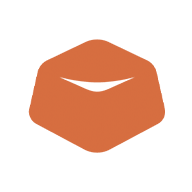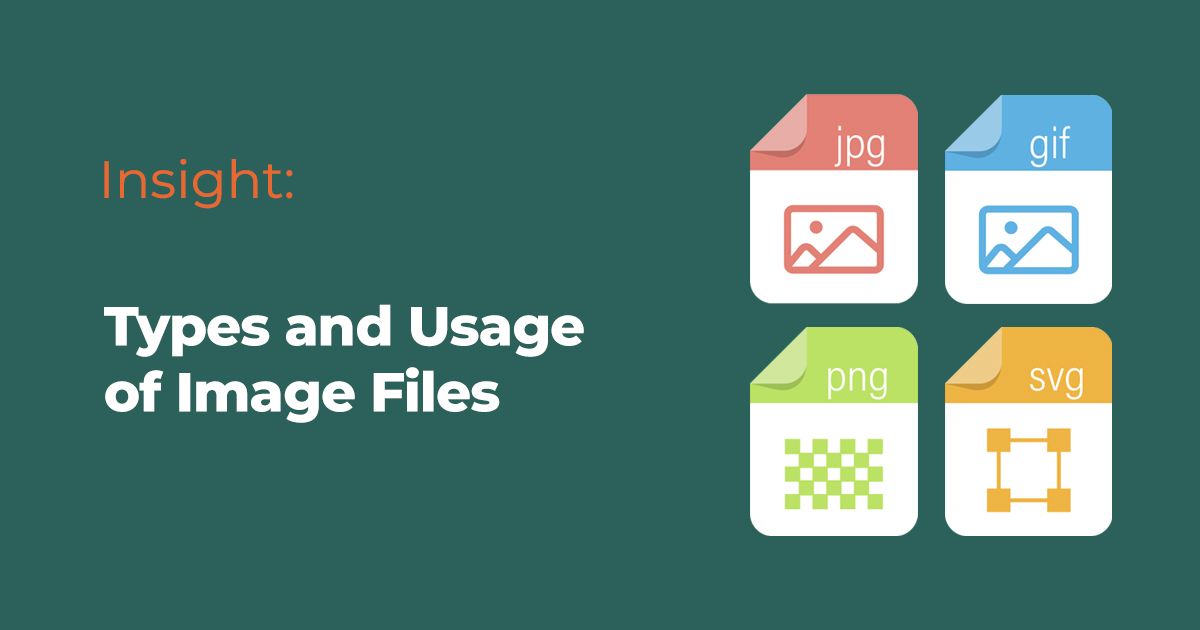The handoff between design and development is a critical phase in any software project's lifecycle. It's a point where two different disciplines meet, and their collaboration can make or break the product. However, this process can often be fraught with challenges due to miscommunication, misunderstandings, or lack of preparation. To mitigate these issues and streamline the process, we've put together the ultimate checklist for design to development handoff.
1. Ensuring the Design is Complete and Finalized
To ensure a smooth transition from the design phase to the development phase, it's crucial that the design is complete and finalized. This means that all the components of the design should be in place, and there should be no major changes expected.
Designers should have a clear understanding of the project's goals and requirements, and their design should reflect this understanding. The design should be reviewed and approved by all relevant stakeholders, including the client, the project manager, and the development team. Any feedback or revisions should be incorporated before the design is handed off to the developers.
2. Having a Comprehensive Style Guide
A comprehensive style guide is an essential tool for ensuring consistency in the design and making the developers' job easier. The style guide should include details about the colors, fonts, icons, images, layouts, and other visual elements used in the design. It should also provide guidelines on how these elements should be used, including their size, placement, alignment, and spacing.
By providing a comprehensive style guide, designers can help developers understand the design's visual language and implement it accurately. This can save a lot of time and effort in the development phase and reduce the need for revisions and adjustments.
3. Providing Interactive Prototypes
Interactive prototypes are another crucial component of a successful design to development handoff. They allow developers to interact with the design and understand its functionality before they start coding.
Prototypes can help developers understand the design's flow, interactions, and animations. They can also help identify potential issues or challenges in the design, which can be addressed before the development phase begins.
4. Exporting Assets
Designers should ensure that all the assets used in the design are properly exported and organized. This includes images, icons, fonts, and other files.
The assets should be provided in the formats that the developers can easily use, such as SVG for vector graphics and PNG or JPG for raster images. They should also be named and organized in a way that makes sense to the developers.
5. Considering Responsive Design
In today's multi-device world, it's important for designers to consider responsive design. This means that the design should work well on a variety of screen sizes and devices, from desktop computers to tablets to smartphones.
Designers should provide guidelines and specifications for how the design should adapt to different screen sizes. They should also test their design on different devices to ensure it looks and works as expected.
6. Following Accessibility Guidelines
Accessibility is another crucial factor to consider in the design to development handoff. Designers should ensure that their design follows the best practices for accessibility, such as using clear and readable fonts, providing sufficient contrast between text and background, and ensuring that all interactive elements are easily clickable.
7. Establishing Clear Communication Channels
Clear and effective communication is key to a successful handoff. Designers and developers should establish clear channels of communication and set expectations for how and when they will communicate.
8. Providing Comprehensive Documentation
Finally, designers should provide comprehensive documentation along with their design. This should include explanations of the design decisions, technical specifications, user flows, and any other information that the developers might need.
In conclusion, a well-executed design to development handoff can significantly improve the quality of the final product and streamline the development process. By following this checklist, designers can ensure a smooth transition from design to development, minimizing potential issues and maximizing efficiency.
Related Posts