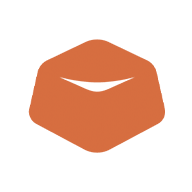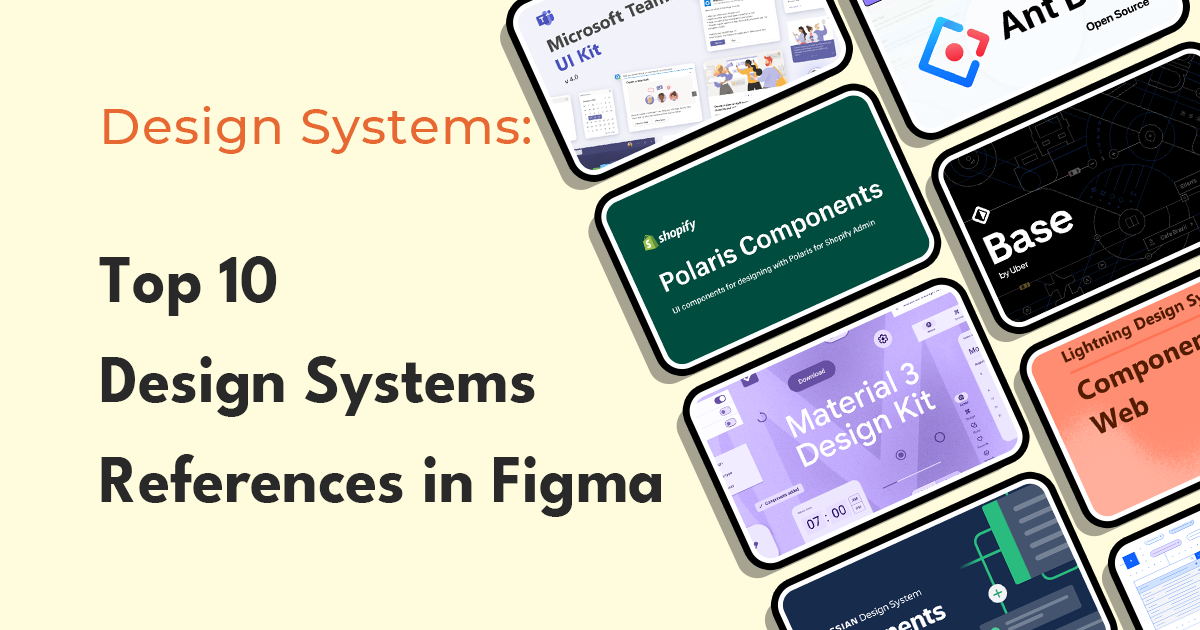Flutter has taken the app development world by storm since its release, owing to its remarkable features, easy learning curve, and capability to build cross-platform applications. As the popularity of Flutter keeps growing, so does the need for efficient Flutter Widget Libraries that can help developers create visually stunning and feature-rich apps in no time. This comprehensive guide will take you through the best Flutter Widget Libraries available to help you make the most out of your app development experience.
Why Flutter Widget Libraries Matter
Flutter has a vast ecosystem of libraries and packages that can help developers save time, effort, and resources while building applications. Flutter Widget Libraries are a crucial part of this ecosystem, as they provide developers with pre-built, customizable widgets that can be used to create stunning user interfaces and add functionalities to apps. By leveraging the power of these libraries, developers can:
1. Reduce the time spent on building custom widgets
Building custom widgets from scratch can be a time-consuming process, especially for complex applications. Flutter Widget Libraries offer a solution to this problem by providing developers with a wide range of pre-built, customizable widgets that can be easily integrated into their applications. This not only saves time but also allows developers to focus on other important aspects of app development, such as logic, functionality, and performance optimization. As a result, the overall development process becomes more efficient and streamlined, reducing the time to market for new applications.
2. Get access to a wide array of widgets for various use cases
Flutter Widget Libraries cater to a diverse array of use cases and requirements, offering developers a vast selection of widgets to choose from. These libraries include widgets for common UI elements, such as buttons, sliders, and text fields, as well as more specialized widgets for specific purposes, such as charts, graphs, and maps. By providing such a comprehensive collection of widgets, Flutter Widget Libraries enable developers to build feature-rich applications that cater to the unique needs of their users, all without having to reinvent the wheel.
3. Enhance the overall look and feel of their applications
A visually appealing and user-friendly interface is crucial for the success of any application. Flutter Widget Libraries play a significant role in helping developers create stunning user interfaces by offering a plethora of customizable, visually appealing widgets. Developers can easily modify the appearance and behavior of these widgets to match their application's design requirements, ensuring a consistent and engaging user experience. Furthermore, many Flutter Widget Libraries adhere to best practices and design guidelines, ensuring that the resulting user interfaces not only look great but also offer excellent usability.
4. Stay updated with the latest trends in the app development world
The app development landscape is constantly evolving, with new trends, technologies, and design principles emerging regularly. By using Flutter Widget Libraries, developers can stay up-to-date with these changes and incorporate the latest innovations into their applications. The Flutter community is highly active and continuously working on improving existing libraries and developing new ones, ensuring that developers always have access to cutting-edge widgets and functionalities. This allows developers to build applications that not only stand out in the competitive app market but also provide users with a modern, feature-rich experience.
Top Flutter Widget Libraries to Boost Your App Development
1. Flutter Material Components
The Flutter Material Components library, also known as "flutter/material.dart," provides developers with a collection of Material Design widgets that adhere to Google's design guidelines. This library comes built-in with Flutter, making it easy to access and use.
Some of its key widgets include:
- App bars
- Buttons
- Dialogs
- Navigation drawers
- Snack bars
- Text fields
2. Flutter Cupertino (iOS-style) Widgets
For developers looking to build iOS-styled applications, the Flutter Cupertino library is a perfect choice. It offers a collection of iOS-themed widgets that can enhance the look and feel of your app, making it more appealing to iOS users.
Some notable widgets in this library are:
- Cupertino action sheets
- Cupertino navigation bars
- Cupertino page transitions
- Cupertino sliders
- Cupertino switches
- Cupertino text fields
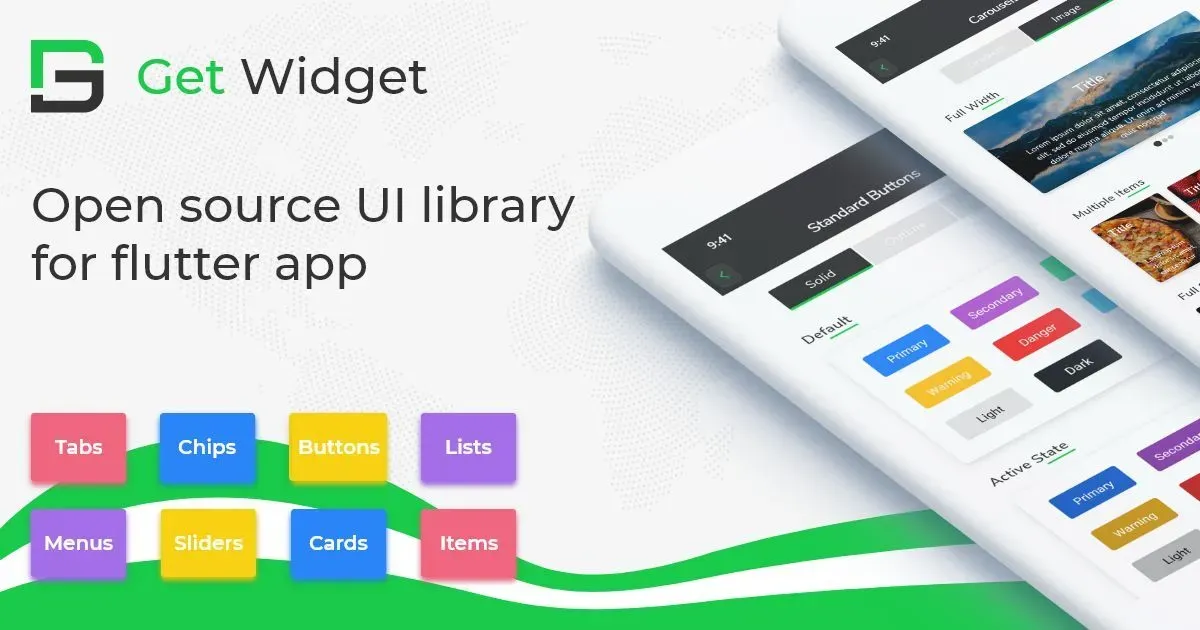
3. Get Widget
Get Widget is one of the most popular and widely used open-source Flutter Widget Libraries, boasting a collection of over 1000 pre-built widgets. The library aims to make the app development process smoother and faster by providing developers with fully customizable and responsive widgets.
Some key features of Get Widget include:
- Basic widgets like buttons, text fields, and app bars
- Advanced widgets such as charts, maps, and data tables
- Pre-built UI components for login, sign-up, and profile pages
- Dark and light theme support
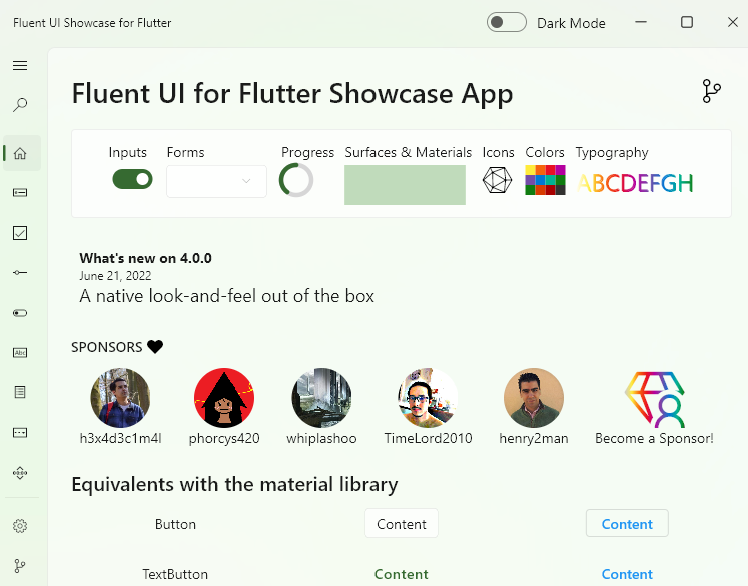
4. Fluent UI
Fluent UI is a comprehensive Flutter UI library that brings Microsoft's Fluent Design System to life in your apps. This package offers a wide range of reusable and customizable widgets, making it easier for developers to create consistent and modern-looking applications. Fluent UI enables developers to focus on crafting an exceptional user experience while maintaining a design language aligned with Microsoft's vision.
Some of the prominent features of Fluent UI include:
- Rich set of controls, including buttons, checkboxes, and sliders
- Extensive support for themes and styling options
- Adaptive layout and navigation components
- In-built accessibility support
- Seamless integration with existing Flutter projects
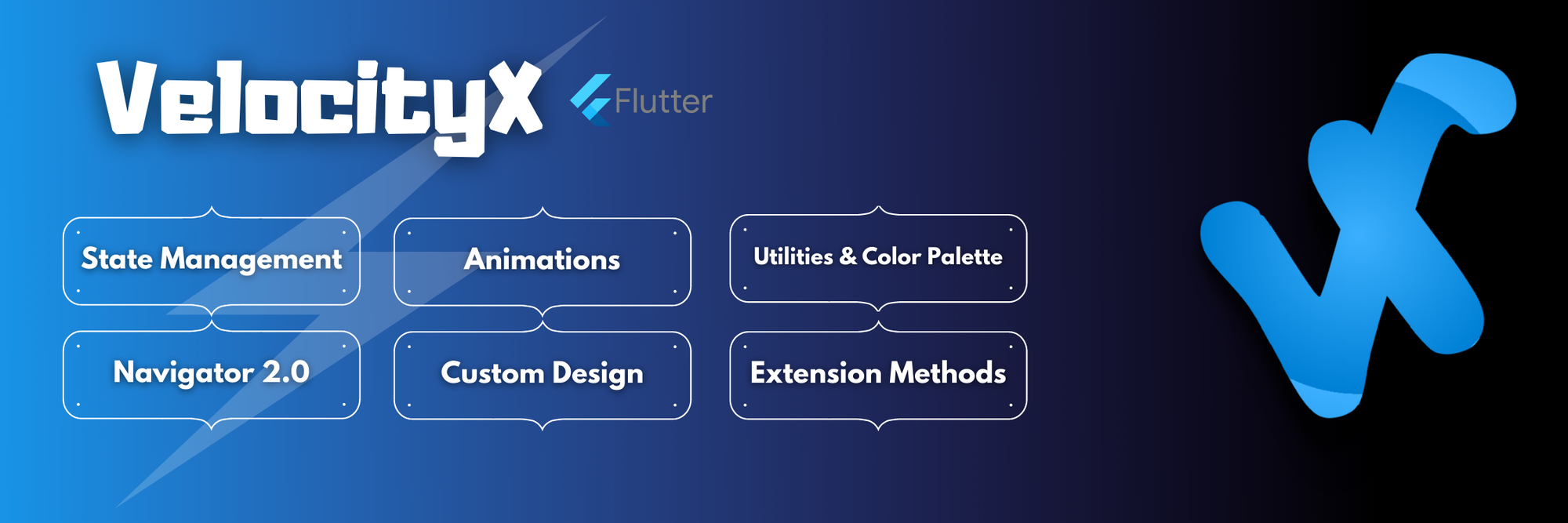
5. VelocityX
VelocityX is a minimalist Flutter Widget Library that focuses on providing essential UI components for rapid app development. It offers a collection of responsive and customizable widgets, making it easier for developers to build beautiful and functional apps with minimal effort.
Some of the noteworthy features of VelocityX include:
- Typography support with custom fonts
- Pre-built card and list view components
- Flexible grid system
- Animated widgets
- Support for both Material and Cupertino designs
6. Flutter Neumorphic
Flutter Neumorphic is an innovative UI package that introduces the neumorphic design trend to Flutter applications. Neumorphism is a contemporary design style characterized by a blend of flat design and skeuomorphism, resulting in a soft, extruded plastic appearance. This package offers a collection of customizable widgets that make it simple for developers to incorporate neumorphic elements into their apps.
Notable features of Flutter Neumorphic include:
- Complete set of neumorphic UI components, such as buttons, switches, and progress indicators
- Customizable light and dark themes
- Neumorphic container and shape widgets
- Advanced shading and depth control
- Compatibility with both Material and Cupertino designs
Tips for Choosing the Right Flutter Widget Libraries
To ensure you make the most of Flutter Widget Libraries, consider the following factors while choosing one for your app development project:
- Compatibility: Ensure the library is compatible with your project requirements and the platforms you intend to target.
- Popularity and community support: Choose libraries that are widely used and well-supported by the Flutter community.
- Documentation: Opt for libraries with comprehensive documentation and examples, making it easier to understand and implement their widgets.
- Customizability: Look for libraries that offer customizable widgets, allowing you to tailor them to suit your app's design and functionality needs.
Frequently Asked Questions (FAQs)
What are Flutter Widget Libraries?
Flutter Widget Libraries are collections of pre-built, customizable widgets that developers can use to create user interfaces and add functionalities to their apps. These libraries help save time and effort by providing readily available components for various use cases.
Are Flutter Widget Libraries free to use?
Most Flutter Widget Libraries are open-source and free to use, making them accessible to developers across the globe. However, some libraries may have premium versions or offer additional paid features.
Can I use multiple Flutter Widget Libraries in a single project?
Yes, developers can use multiple Flutter Widget Libraries in a single project, provided they are compatible with each other and do not cause any conflicts.
How do I install and use a Flutter Widget Library?
To install a Flutter Widget Library, you can follow the installation instructions provided in the library's documentation. Typically, you need to add the library as a dependency in your project's "pubspec.yaml" file and import the required widgets in your code.
Final Thought
Flutter Widget Libraries are invaluable tools for app developers looking to build interactive and feature-rich applications with ease. With a plethora of libraries available, developers can choose the ones that best suit their project requirements and leverage their potential for creating visually stunning and functional apps. By embracing the power of Flutter Widget Libraries, you can not only save time and effort but also stay ahead in the ever-evolving app development landscape.
Related Posts