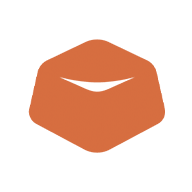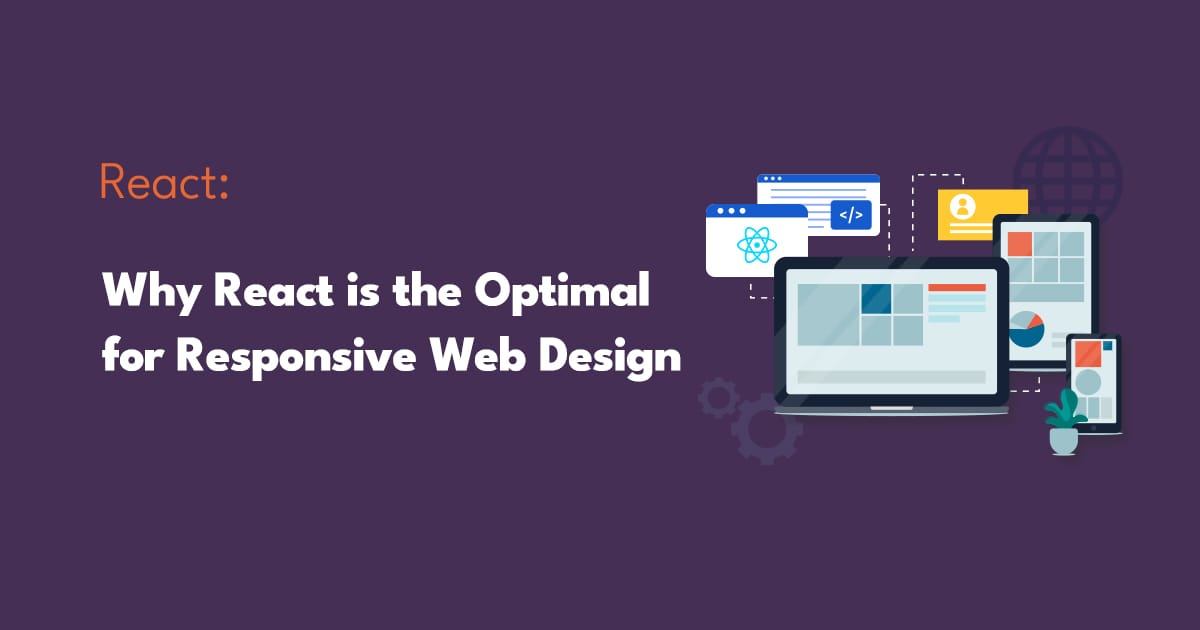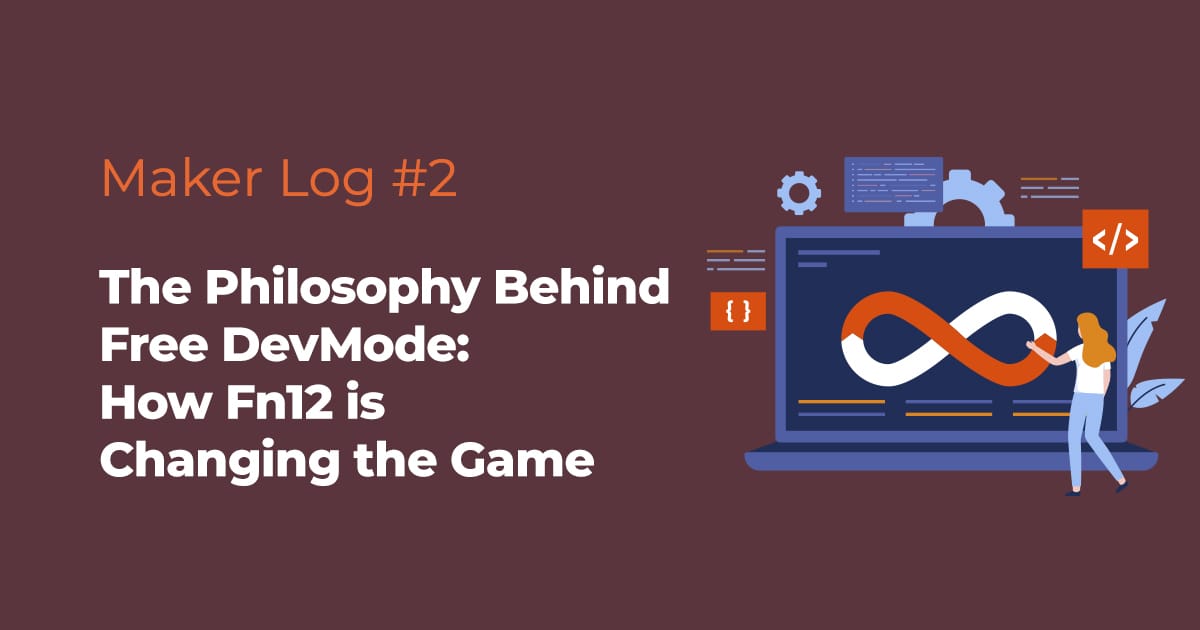Search Engine Optimization (SEO) is critical for enhancing the visibility of web applications on search engine results pages (SERPs). While Flutter has emerged as a powerful framework for developing cross-platform applications, including web apps, its SEO capabilities have been a topic of concern among developers and SEO specialists. Understanding the inherent SEO challenges associated with Flutter web applications and implementing strategies to mitigate these issues is essential for improving their search engine rankings.
SEO Challenges for Flutter Web Applications:
- Single Page Application (SPA) Architecture: Flutter for web often results in the creation of SPAs where content is dynamically loaded via JavaScript. This can pose a challenge for search engine crawlers that historically have had difficulties in indexing JavaScript content efficiently. As a result, critical content and links within the app might not be discovered and indexed by search engines, leading to poor SEO performance.
- Initial Load Time: Flutter web apps can suffer from longer initial load times due to the need to download the Flutter engine and app code before the first render. Search engines, particularly Google, consider page speed as a ranking factor. Slow loading times can negatively impact the user experience and, by extension, the app’s search engine ranking.
- Content Visibility: Since the content of a Flutter web app is rendered client-side, any content generated or modified through user interaction might not be visible to search engine crawlers. This invisibility can hinder the app’s ability to rank for content-rich queries and reduce its overall discoverability.
Overcoming SEO Challenges in Flutter Web Applications:
- Server-Side Rendering (SSR): Implementing SSR can significantly improve the SEO of Flutter web applications. By rendering the initial HTML on the server, SSR ensures that search engine crawlers can access and index the content efficiently. Tools like Universal Flutter or running a headless browser on the server can facilitate SSR for Flutter apps.
- Pre-Rendering Static Content: For applications where SSR might not be feasible or necessary for all content, pre-rendering static versions of key pages can be an effective strategy. This involves generating static HTML files for crucial pages and routes, ensuring that search engine crawlers can index important content.
- Optimize Load Performance: Minimizing the size of the Flutter application by optimizing assets, utilizing code splitting, and leveraging caching can improve load times. Tools such as Lighthouse can help identify performance bottlenecks and provide recommendations for enhancements.
- Dynamic Sitemap and Robots.txt: Generating a dynamic sitemap that updates automatically as new content is added can help search engines discover and index content more effectively. Additionally, a well-configured robots.txt file can guide search engine crawlers to index relevant pages and exclude unnecessary ones.
- Structured Data: Utilizing structured data (schema.org) can help search engines understand the content and context of your web pages. Implementing structured data markup can enhance the visibility of your web app in search results through rich snippets, potentially improving click-through rates.
- Engage in SEO Best Practices: Beyond the technical optimizations specific to Flutter, adhering to general SEO best practices remains crucial. This includes optimizing meta tags, ensuring mobile responsiveness, creating quality content, and building a robust backlink profile.
By addressing these challenges and implementing effective strategies, developers can significantly improve the SEO performance of their Flutter web applications. While Flutter's default web app architecture might present obstacles to traditional SEO approaches, the flexibility and tools available within the ecosystem offer viable paths to optimize search engine visibility and ranking.
Related Posts