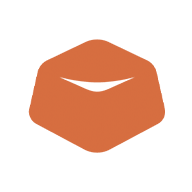It is very challenging to be productive while developing a high-quality code, and many developers are facing this challenge. In order to help you to boost up your productivity without compromising on work-life balance, we have listed down some valuable tips.
Objectively speaking, a developer is one of the most complicated and mentally demanding jobs in the world, so staying productive as a developer is not an easy task. Not only do they work with complex algorithms and logic, but they need to juggle multiple tasks got from internal and external stakeholders. But if one can start adopting healthy work habits and making few changes in how they work, he or she will experience increased productivity that will lead to career advancement and other lasting changes.
1. Reduce time wastage by keeping distractions away
The key to being a productive developer is to be focused.
From the developer’s point of view, productivity can be interpreted as getting the job done while minimizing distractions and interruptions. Developing software is a job that requires a high level of focus, so a little bit of distraction can affect the quality of results and result in mistakes.
It takes only a few seconds to get out of the flow, but you will need over 23 minutes on average to get back on task after an interruption and into the flow again. Moreover, a Georgia Institute of Technology study states that a software developer will need between 10-15 minutes to recover from distractions and resume work.
That is why learning to deal with distractions and decide what is essential and nonessential is a must for every developer.
Your typical distractions could be answering emails, browsing through social media, phone calls, being in a busy work office, etc. It may not be easy to let go, but think of all the time you can save.
Some of the ways to help you cope with interruptions include:
- Put your phone in silent mode during working hours
- Turn off social media notifications
- Turn off email alerts
- Don’t multitask. Focus on one task at a time
- Have specified times for answering emails, messages
These changes will not only increase your productivity but will also prevent you from getting mentally exhausted.
2. Put a schedule in your flexible schedule
Not apply to all, but it has been a trend for developers to work in a flexible environment, where one can set flexible working hours at home or elsewhere. However, they faced new difficulties due to such an environment including potential distractions from other family members. To offset such problems, one should set some rules and a productivity plan that can optimize his/her work performance. It is advisable to schedule tasks on a daily basis to measure work progress and manage time effectively, but regardless of how the work schedule is planned out, the best results always come with proper planning.
Find the most productive time and decide when to start and finish the workday. But make sure to keep it consistent. And it is often helpful to set goals and prioritize tasks according to their importance and imminence first at the beginning of the workday because that is when the energy and willpower are at their highest.
Plan out when to take breaks as well. Taking breaks is essential to maintaining a consistent level of productivity and well-being and gives space to gain creativity and motivation. Analyze the working space and see if there is an area to adjust to make it easy to work better and quicker. Finally, don’t forget to have time to eat decent meals, sleep, stay physically active, and socialize.
All these habits will help you maintain a healthy work-life balance and allow you to have more time for personal activities.
3. Automate time-consuming routine tasks
Another tip to boost productivity as a developer is to make use of automation. Often most of the time is wasted while working on repetitive, monotonous routine tasks, hence finding ways to automate these tasks will save a lot of time, and give more rooms to do other important priorities.
4. Keep learning
To maintain the level of productivity, it is a must to update knowledge and skills to be productive. As you gain more experience and knowledge, companies or clients would expect you to be a better problem solver, who can find a more efficient solution faster. In order to meet their expectation, learning new methods and practices that can boost productivity is a prerequisite.
Invest time to get familiarize yourself with new development tools, as these can ease and speed up overall workflow. Technology always advance. New wine must be put into new bottles and developers are no exceptions to this rule.
An excellent way for professional growth is to work on side projects such as the development of an open-source project. Participating in such projects often helps one to learn many new tricks, keep the mind fresh and grow as a developer.
Other learning sources include:
- Podcasts or audiobooks
- Books and blogs are written by other professional developers
- Interaction with mentors
There are more options than the ones mentioned above, so do not stop learning to keep up with the fast-moving world of programming and development.
5. Use the right platforms and tools
Team collaboration tools, project management, time tracking, automation, or tools that help you avoid distractions. Developers can use various tools and platforms to speed up their work and maximize productivity and efficiency. Here are some that you can check out:
The list of developer productivity tools
| No | Distraction canceling software | Bug tracking | Code searching Engines | Time tracking | Project management | Team collaboration | Code management | Design to code |
| 1 | Dewo | BackLog | The Silver Searcher | Hubstaff | Monday.com | Microsoft Teams | GitHub | FUNCTION12 |
| 2 | Cold Turkey | MantisBT | YouCode | Jibble | Trello | Slack | GitLab | Anima |
| 3 | SelfControl | Katalon | SearchCode | Time Doctor | Jira | Trello | Bitbucket | Dhiwise |
| 4 | Freedom | Kualitee | Codesnippets | Clockify | Asana | ClickUp | ASSEMBLA | Locofy |
| 5 | Serene | QACoverage | PublicWWW | 7pace | Wrike | Miro | TeleportHQ | |
| 6 | LeechBlock | BugHerd | Zoho | ClickUp | Diagrams.net | Fluttervision | ||
| 7 | RescueTime | userback | toggle track | Hive | Lucidchart | Mondayhero | ||
| 8 | Forest | Maker.io | TimeCamp | |||||
| 9 | Harvest |
This is only a fraction of the productivity options available. Do your research and choose based on your individual needs and preferences.
Related Posts