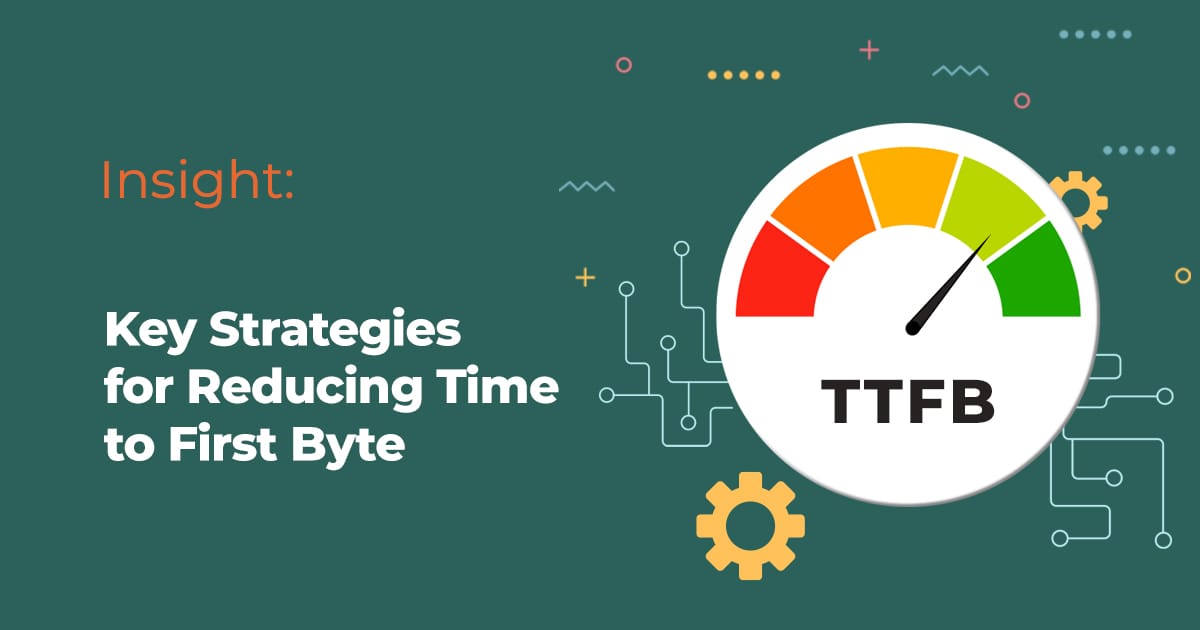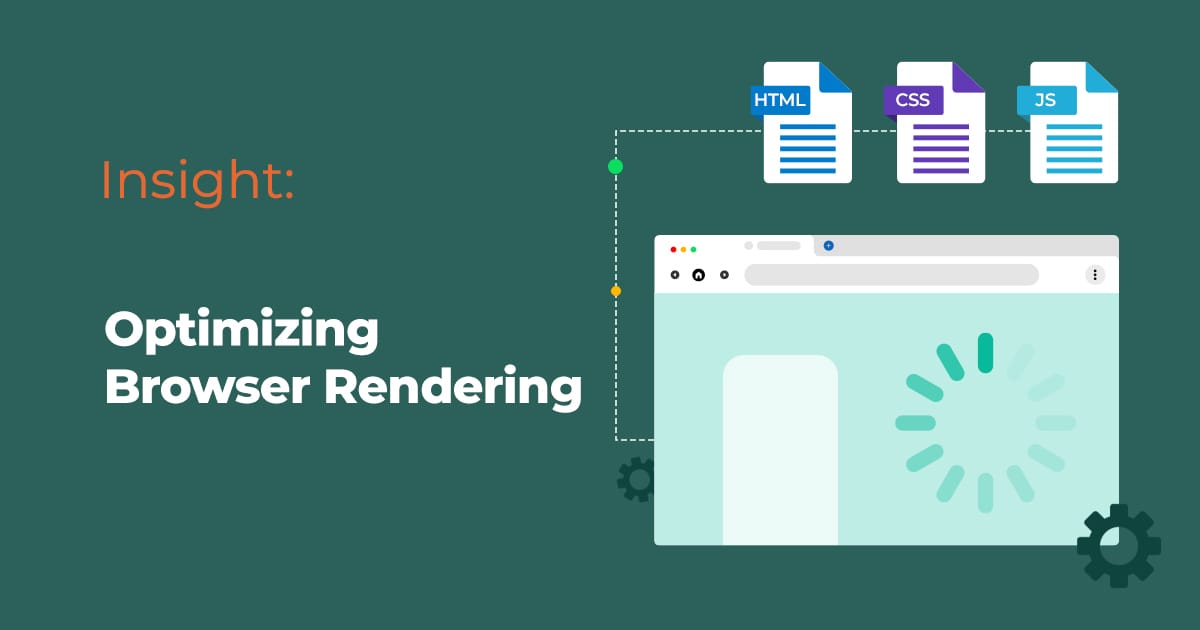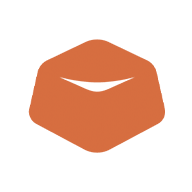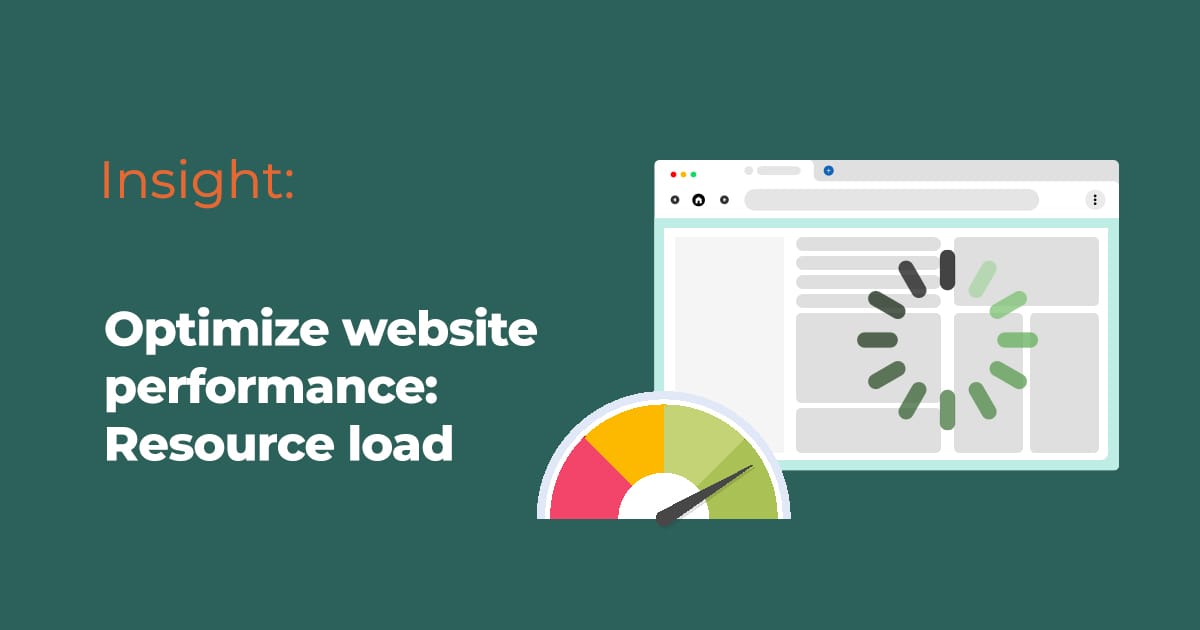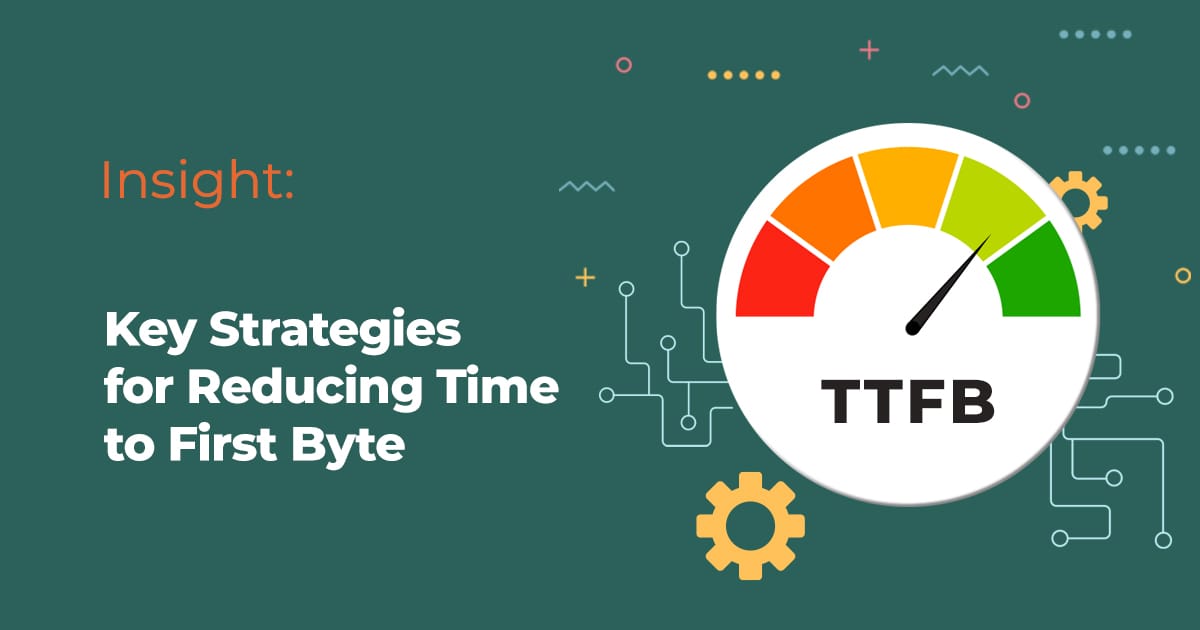In the digital landscape, the performance of a website hinges significantly on how efficiently a browser renders its pages. This process, inherently dependent on the data provided by the website, is designed to progressively render content to ensure that users are not left staring at blank screens. However, this approach introduces several dilemmas that necessitate strategic decisions to improve user experience.
The crux of browser rendering lies in the Critical Rendering Path (CRP), a sequence of steps executed before the initial rendering of a page. This path includes:

- Creation of the Document Object Model (DOM) from HTML: The browser parses HTML to construct the DOM, representing the page structure.
- Generation of the CSS Object Model (CSSOM) from CSS: CSS rules are processed to create the CSSOM, crucial for defining how elements are displayed.
- Execution of JavaScript that Modifies DOM or CSSOM: JavaScript can alter the layout and appearance by manipulating the DOM or CSSOM.
- Formation of the Rendering Tree from DOM and CSSOM: This tree represents elements that are visible on the page, excluding scripts, styles, and hidden elements.
- Layout and Style Calculations: The browser determines the exact position and styling of each element.
- Painting: The visual representation of each element is rendered in memory.
- Compositing: Overlapping elements are merged to create the final image.
- Display: The composite image is drawn on the screen, completing the rendering process.
Optimization begins in the <head> of the document, where managing elements is key to minimizing render-blocking resources such as CSS and JavaScript. Not all resources referenced in the <head> are essential for the initial render, allowing browsers to prioritize critical assets.
Considerations for Initial Rendering:
- Render-blocking Resources: CSS is inherently render-blocking, delaying content display until it is fully processed. However, modern innovations like the
blocking=renderattribute introduced in Chrome 105 allow developers to explicitly mark elements as render-blocking while still allowing the parser to process the document. - Parser-blocking Resources: JavaScript, unless marked with
asyncordefer, blocks the HTML parser, potentially delaying rendering. Browsers mitigate this with a Preload Scanner, optimizing the download of future resources.
Strategies for Enhanced Rendering:
- Optimizing
<head>Elements: Prioritizing essential resources and deferring or asynchronously loading others can significantly reduce rendering times. - Non-blocking Resources: Resources like fonts and images, though not blocking, should be optimized to prevent layout shifts and improve Cumulative Layout Shift (CLS) metrics.
- Leveraging Browser Capabilities: Features like
asyncanddeferfor JavaScript and media attributes for CSS can prevent unnecessary render-blocking.
Focusing on Critical Content:
The concept of the Critical Rendering Path has evolved with user-centric performance metrics such as First Contentful Paint (FCP) and Largest Contentful Paint (LCP). These metrics focus on the time it takes to render meaningful content, emphasizing the importance of identifying and prioritizing resources that directly impact user experience.
In conclusion, understanding and optimizing the Critical Rendering Path is paramount for delivering a seamless user experience. By strategically managing resources, developers can ensure that content is rendered efficiently, minimizing wait times and improving overall site performance. This approach not only enhances user satisfaction but also contributes to better SEO rankings, making it an essential practice in web development.
Related Posts