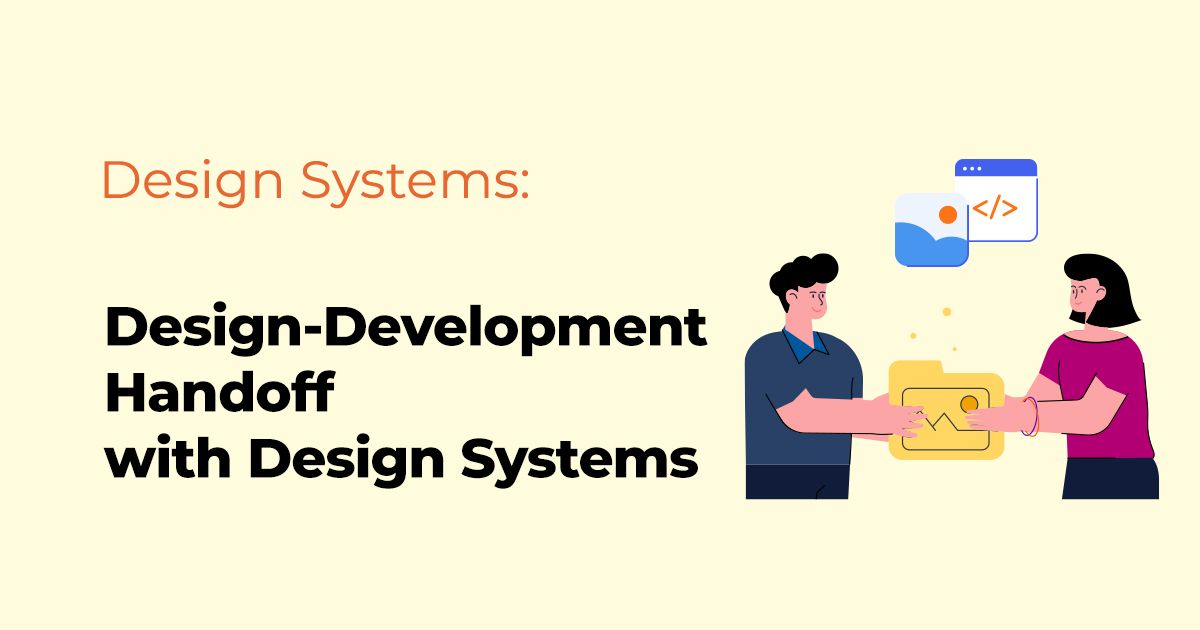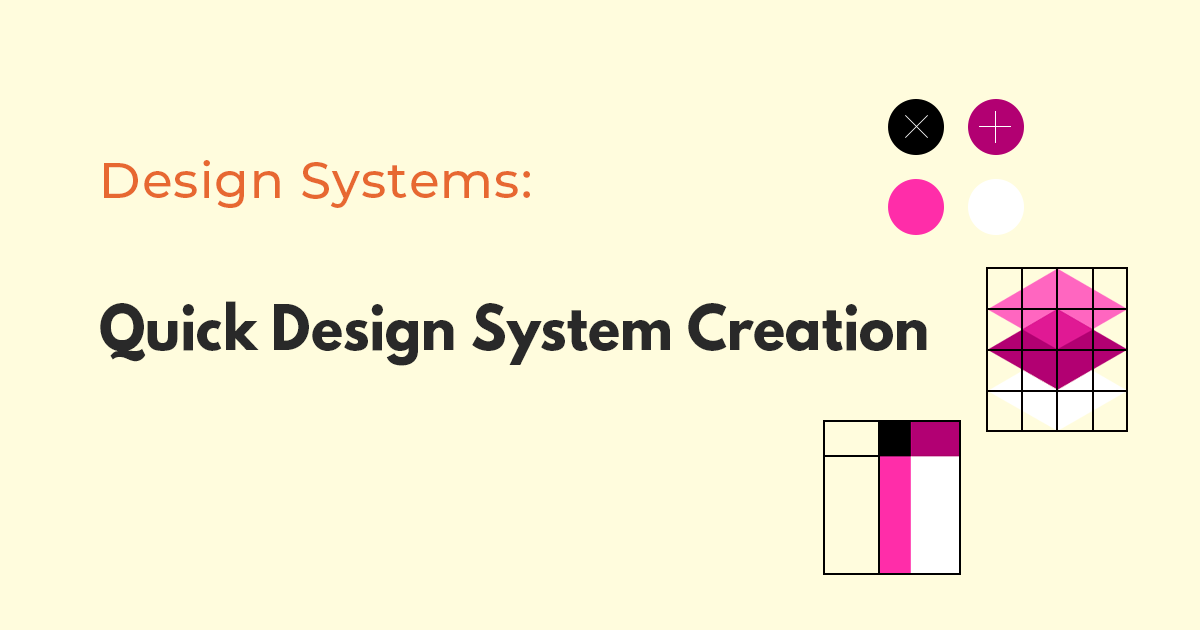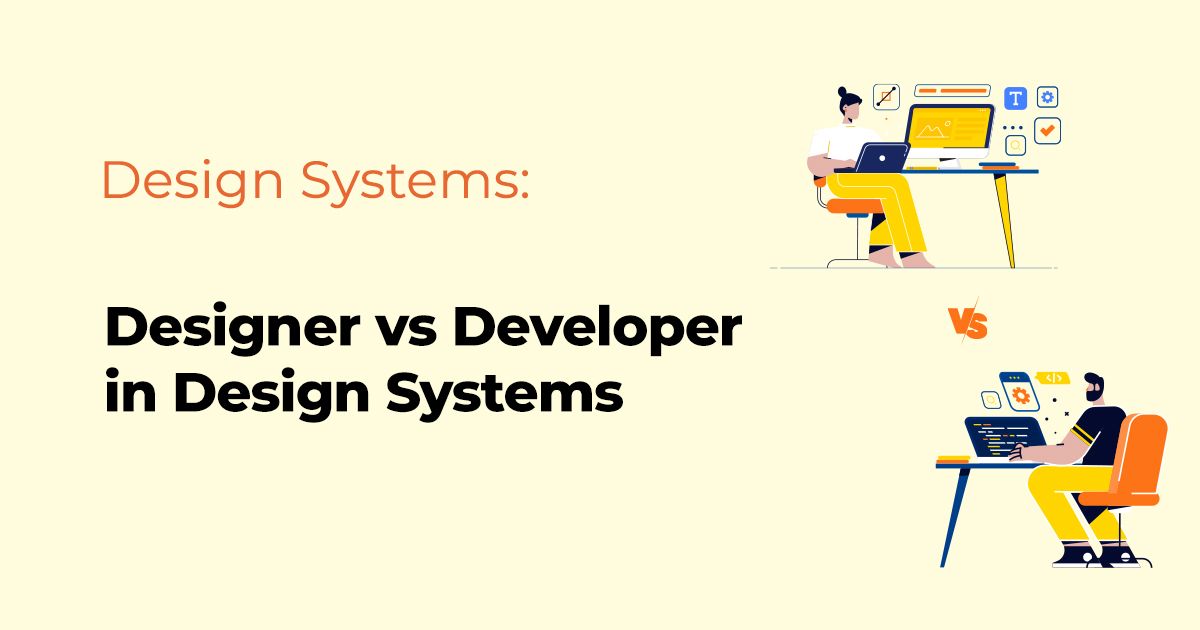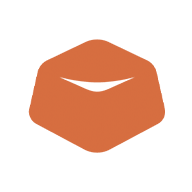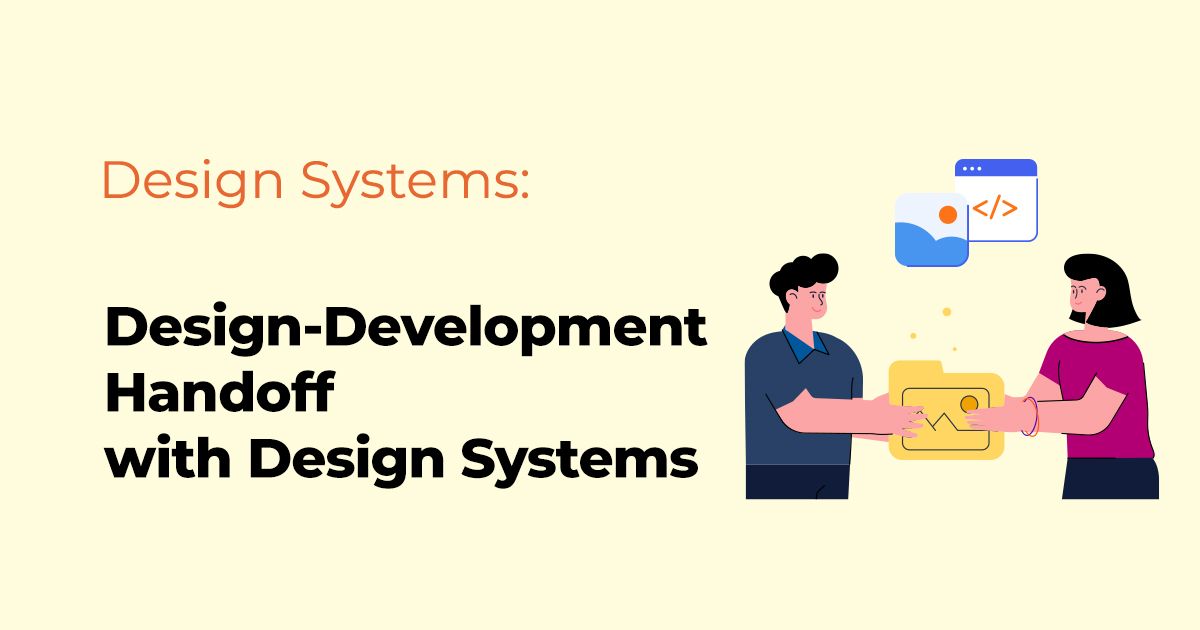In the realm of digital product development, two critical roles that stand out are those of designers and developers. They're the backbone of creating user-friendly, efficient, and visually appealing products. Today, we'll dive into a fundamental topic: the difference between designers and developers regarding design systems. We'll look at their individual roles, contributions, and how they collaborate to create effective design systems.
Understanding Design Systems
Before delving into the differences, let's define a design system. A design system is a collection of standards, components, and principles that dictate the design and development of a product. It serves as the 'single source of truth,' guiding teams in creating consistent user experiences across different platforms. Think of it as the DNA of a digital product, setting the foundation for design, functionality, interaction patterns, and even content writing.
Designers and Design Systems
Designers are typically the architects of a design system. They're responsible for creating the visual language of the system, such as color palettes, typography, iconography, spacing, and grids. Their role involves user interface (UI) design, user experience (UX) design, and often extends to interaction and motion design.
Designers have to empathize with the end-users, considering their needs, expectations, and preferences. They create the user flows, wireframes, mockups, and prototypes, testing them rigorously for user-friendliness and intuitiveness.
In the context of design systems, designers create reusable design components that form the building blocks for different product screens. They ensure the components are flexible and scalable, with consistent design principles. These elements are typically gathered into a pattern library or a design library for reference and reuse.
Developers and Design Systems
On the other hand, developers take the design system's components and principles created by designers and transform them into a functional product. They ensure that the visual elements interact as they're intended to, across various platforms and devices.
Developers are involved in converting the reusable design components into reusable code components. They consider performance, accessibility, and responsiveness to ensure that the design is implemented correctly in different contexts.
Developers are responsible for creating a component library or a UI toolkit, which is the coded version of the design library. This contains the real components (in code) that will be used in the product. They ensure that these components are robust, maintainable, and scalable.
Collaborating in Design Systems
Designers and developers often work closely in the realm of design systems. They maintain an ongoing dialogue to ensure that the designs are feasible and that the coded components accurately represent the design.
Designers may need to understand the limitations and possibilities of technology to create designs that can be effectively implemented. Similarly, developers might need a grasp of design principles to understand the purpose and application of each component.
In many organizations, designers and developers collectively contribute to the design system's documentation. This includes detailed descriptions, use cases, and guidelines for each component. This clear, comprehensive documentation is critical to ensure the design system is easy to use and maintain by all team members.
Wrapping Up
In conclusion, while both designers and developers play different roles in the creation and implementation of design systems, their roles are interconnected. Designers create the visual and interaction rules, while developers bring them to life in the product. Together, they ensure the consistency, scalability, and efficiency of the product, offering a unified and engaging user experience.
Understanding these roles and their differences is crucial, not just for those involved in the design and development process, but also for stakeholders and team leads. It allows for better resource allocation, more efficient processes, and ultimately, the creation of better digital products.
Related Posts