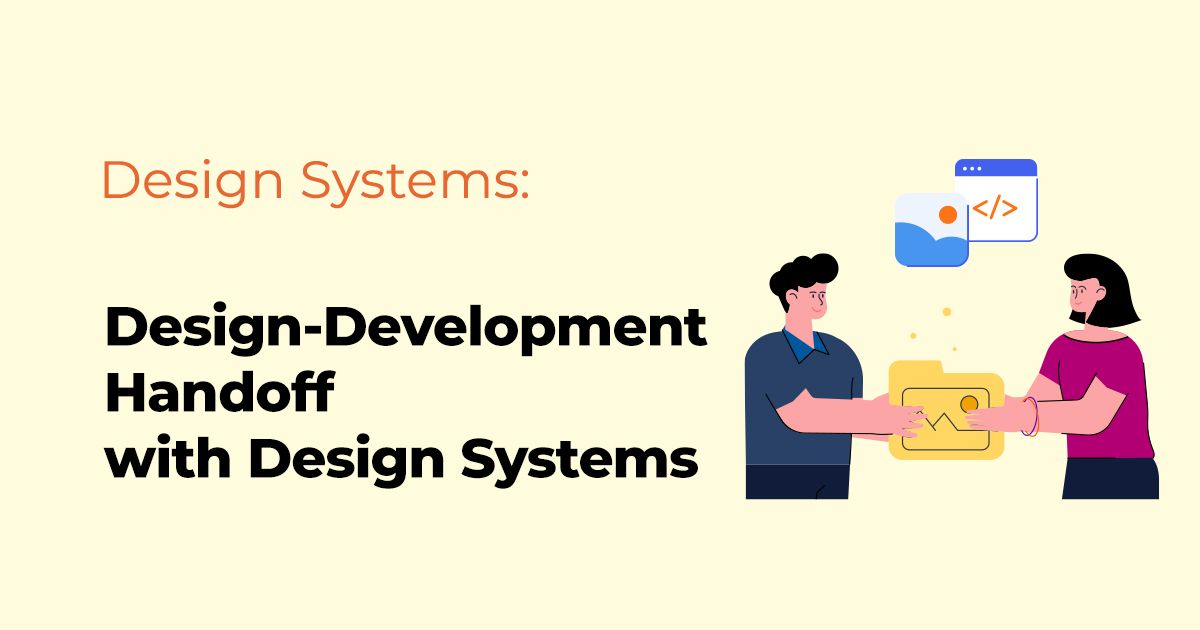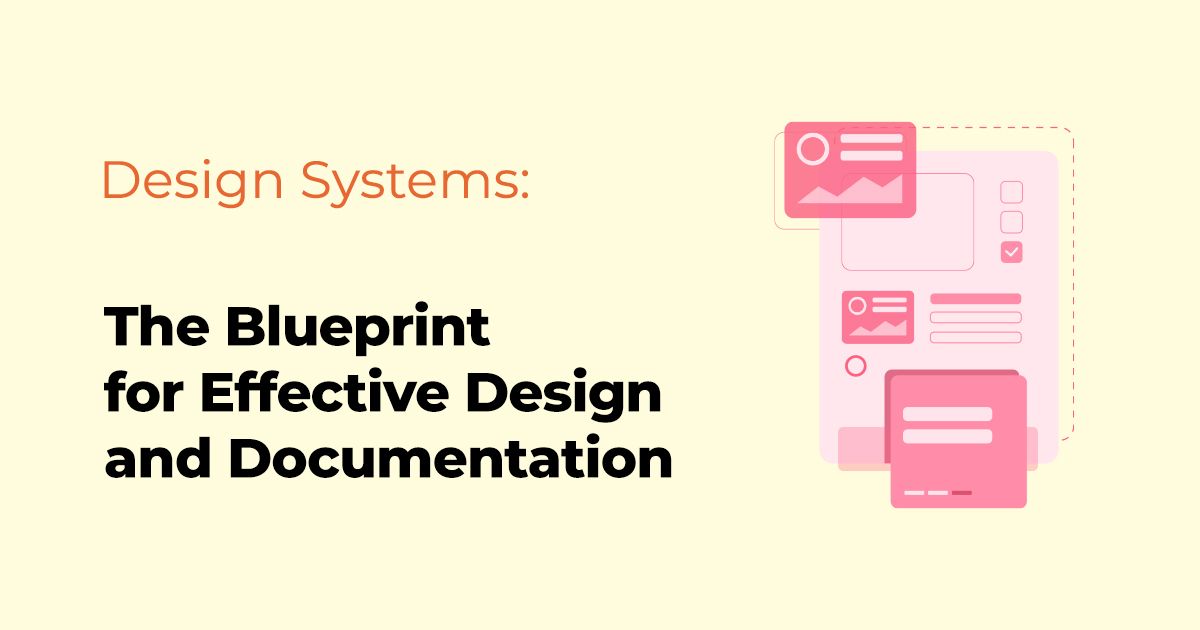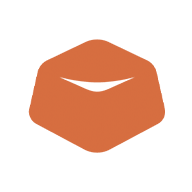Design and documentation are the cornerstones of any successful product development. The journey from a mere concept to a high-quality design requires a detailed and streamlined process. Here's an overview of a systematic approach that guarantees effective design and documentation, adaptable to any website or product.
1. Setting the Stage: The Origin of Design Documentation
- Understanding Major Areas and Workflows: Before diving into the design, segment your product into significant areas, such as "dashboard" or "onboarding". This ensures clarity when presenting your ideas and crafting pitches.
2. Crafting the Perfect Pitch
- The Essence of Pitches: Written documents that capture the essence of each significant workflow. It serves as both a presentation tool and a comprehensive design library.
- Key Components of a Pitch:
- Overview: Addressing the problem and suggesting a solution.
- Lay of the Land: Providing a broad view of the design's scope.
- Deep Dive: Detailed examination of specific areas or features.
- No-gos: Defining the boundaries and reinforcing what's out of scope.
- Product Designs: Space for linking finalized designs.
3. Visualizing Concepts: The Power of Wireframing
- Why Use Low Fidelity Wireframes: An effective means to visually communicate concepts without overwhelming details. It’s a bridge to higher fidelity design work.
- Types of Wireframes:
- High-Level Wireframe: Gives a holistic view of layout and inter-relations.
- Detailed Wireframe: Zeroes in on specific features or areas.
4. Transitioning to Detail: UI Documentation
- The Dual Role of Design and Documentation: Designing and documenting the UI go hand in hand. It simplifies design decisions and ensures consistent styles and components.
- Our Approach: A lightweight and organized way to demonstrate different workflows. With a combination of detailed pitches, it's a robust way to document any project.
5. Structuring Files for Better Understanding
- The Significance of Organization: A neatly structured file ensures that even someone unfamiliar can easily navigate and grasp your designs.
- Example File Pages:
- Master Components, Style, Documentation, Global Components: The essentials.
- Major Areas: Focused designs for specific sections.
- Prototyping: Visualizing entire workflows.
6. Delving into Major Areas
- What are Major Areas?: They contain the bulk of the design work. It's where most interactions occur, both for designers and developers.
- Component Breakdown:
- Example Views: Displays of the design layout and component inter-relations.
- Component Documentation: Detailed documentation of each component and its variants.
7. A Closer Look at Global Components and Style Guide
- Global Components: Non-specific components like buttons and avatars that require their dedicated space.
- The Importance of a Style Guide: A dedicated page for styles, even those available in design tools. It offers context and detailed descriptions.
8. The Magic of Prototyping
- Why Prototyping is Crucial: It aligns the team's vision and can lead to vital discoveries.
9. The Culmination
- Integrating UI Documentation: Once your UI documentation is complete, integrate it with pitches using appropriate links. This ensures easy access to production-ready designs and associated documentation.
A streamlined process for design and documentation is vital for the success of any project. By following a systematic approach, one can ensure efficient work and a high-quality end product.
Related Posts
Unraveling the Roles: Designer vs Developer in Design Systems
In the realm of digital product development, two critical roles that stand out are those of designers and developers. They’re the backbone of creating user-friendly, efficient, and visually appealing products. Today, we’ll dive into a fundamental topic: the difference between designers and developer…
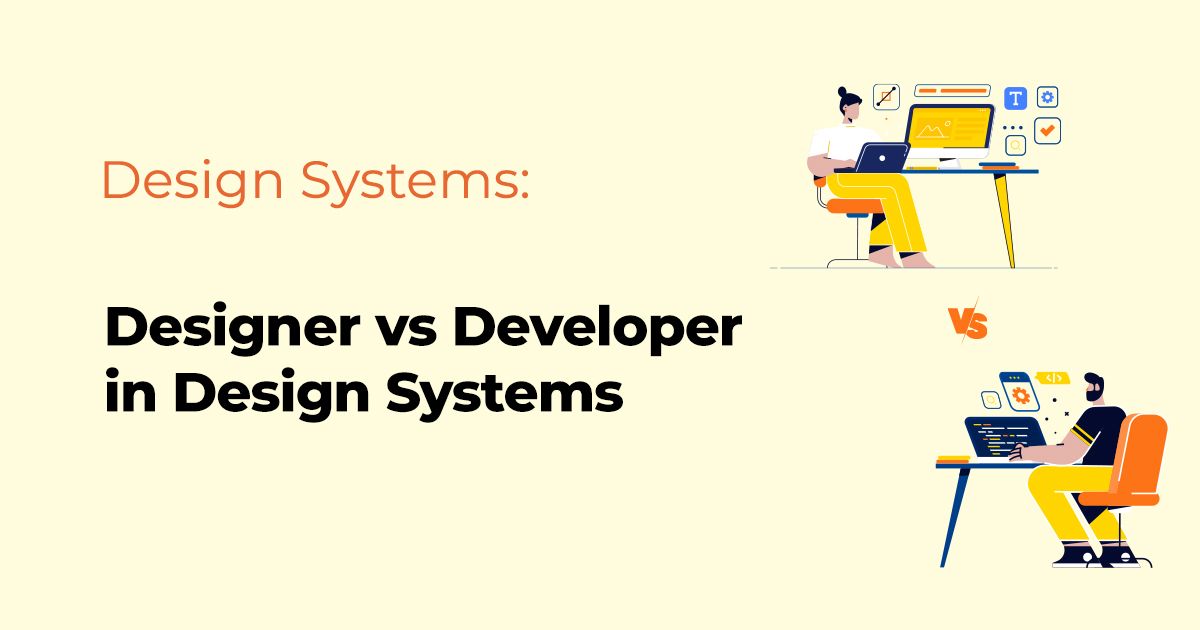
Seamless Design-Development Handoff with Design Systems
A well-structured design system can be the bridge that connects the realms of design and development in digital product creation. This harmonious union often culminates in an efficient, productive, and error-free handoff process that drives successful product outcomes. This article delves into the r…