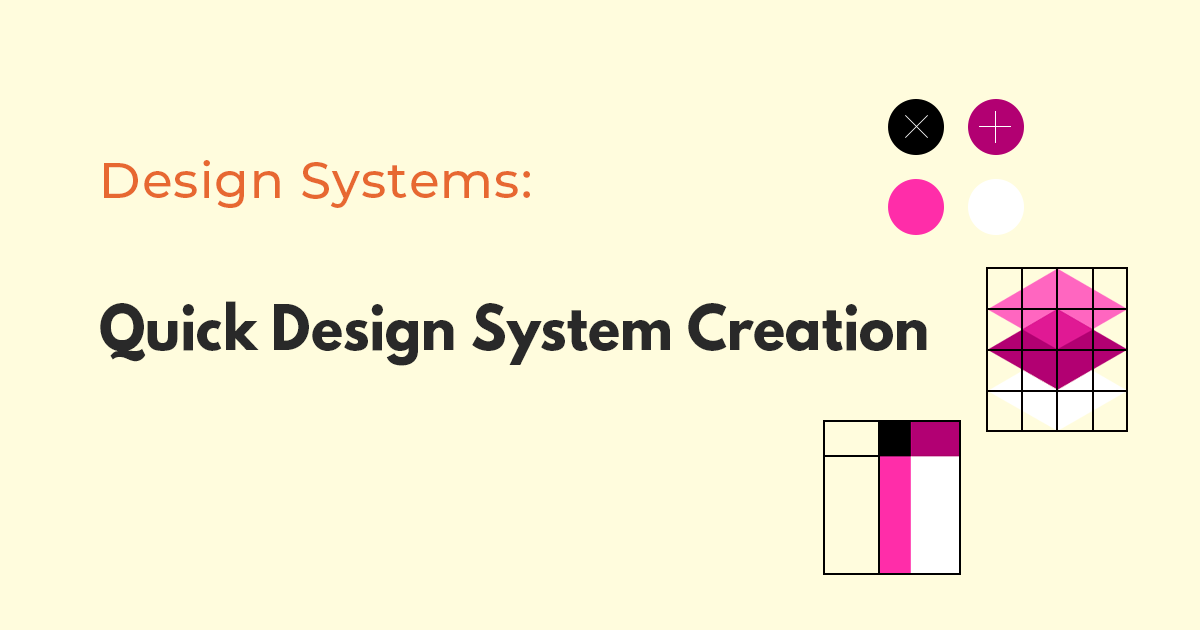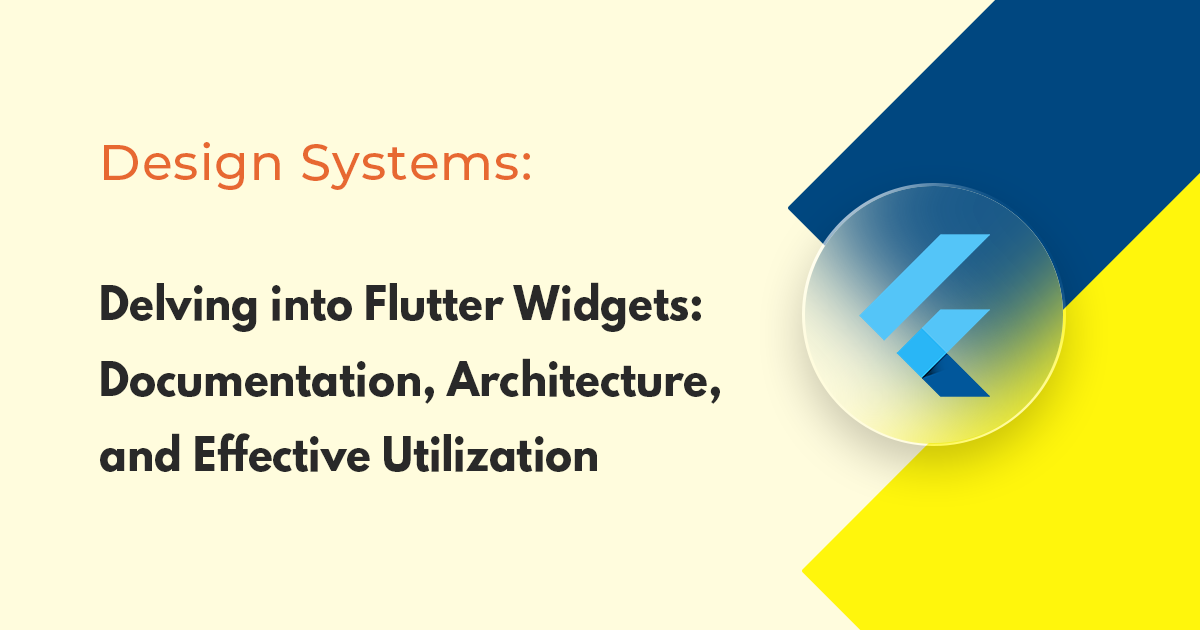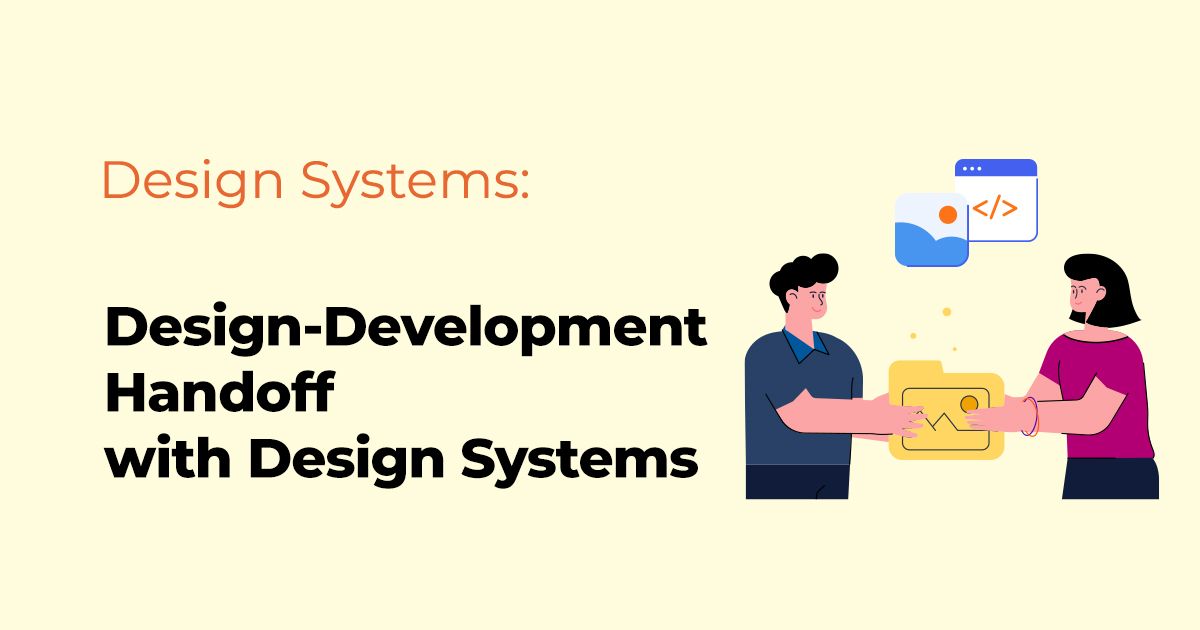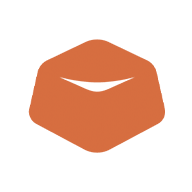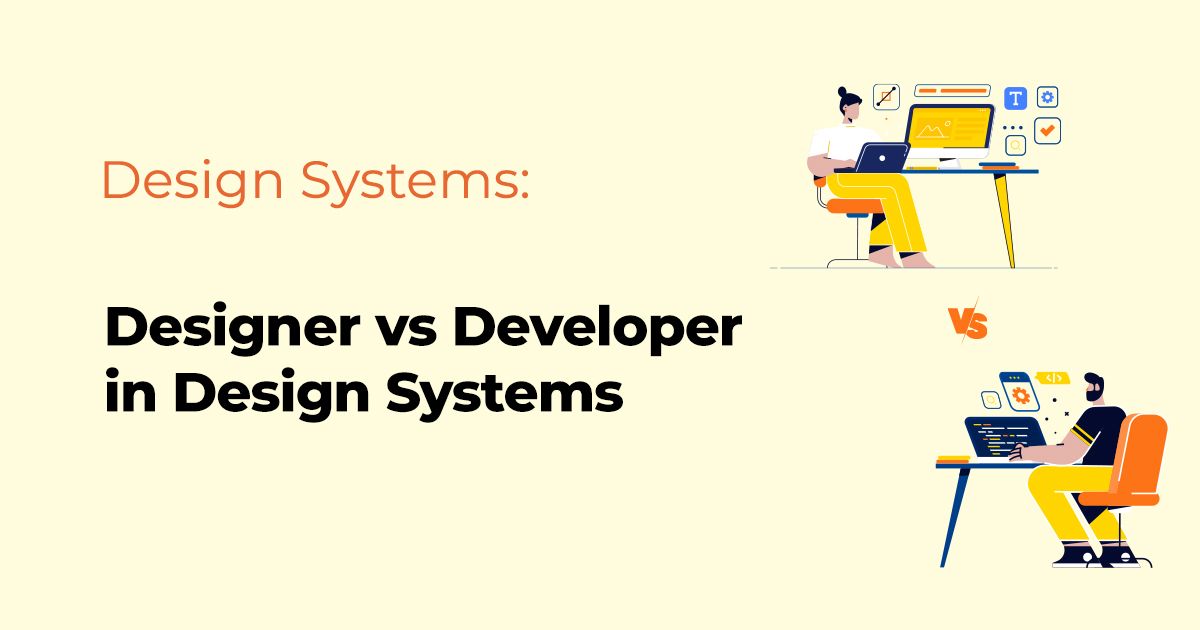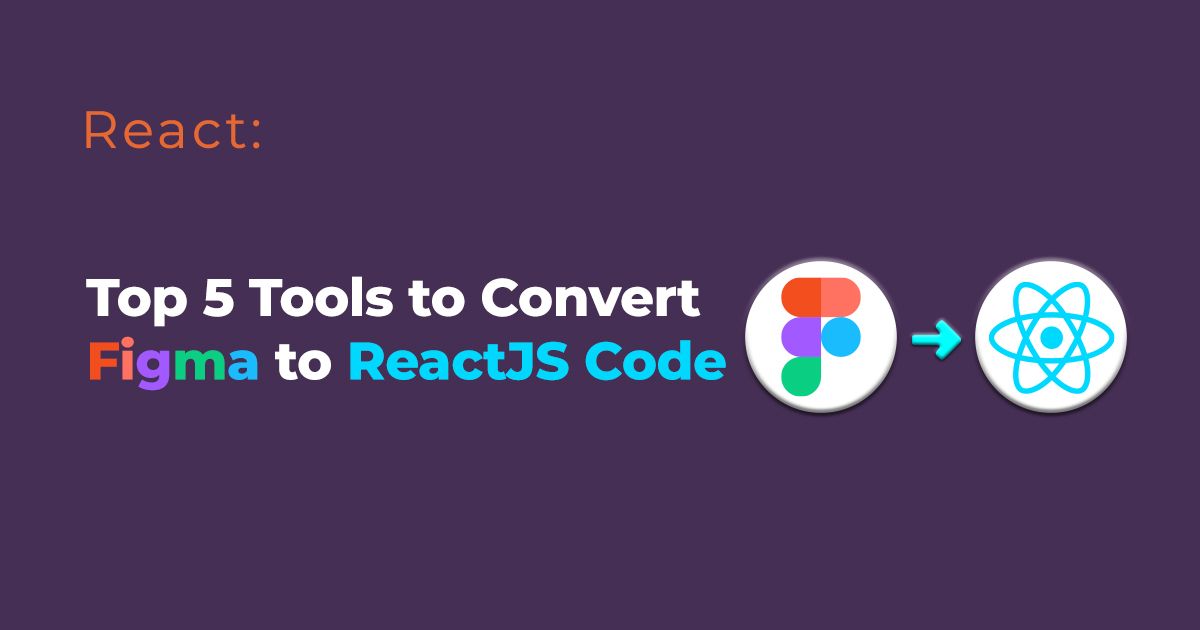A well-structured design system can be the bridge that connects the realms of design and development in digital product creation. This harmonious union often culminates in an efficient, productive, and error-free handoff process that drives successful product outcomes. This article delves into the reasons why handoffs with design systems to developers are critical for software development projects.
1. Ensures Consistency and Cohesion
Design systems provide a comprehensive guide of UI components, style guides, and interaction patterns. When a developer receives this organized set of tools and rules, they can create a cohesive user interface that matches the designer's vision. This consistent application across various platforms and products enhances the overall user experience and brand identity.
2. Increases Efficiency and Speed
Having a well-documented design system minimizes back-and-forths between designers and developers during the handoff process. Developers can refer to the design system to understand the guidelines for various components, typography, color schemes, and more, thus reducing the need for clarification and interpretation. This heightened efficiency can speed up the development process and contribute to faster product launches.
3. Reduces Redundancy
In the absence of a design system, developers may end up recreating components that already exist, leading to unnecessary code and wasted time. A design system can be thought of as a library of reusable components, which developers can utilize to build new features without duplicating effort. This not only reduces redundancy but also ensures uniformity across the application.
4. Promotes Clear Communication
Misunderstandings between designers and developers can lead to mistakes, rework, and delayed timelines. Design systems offer a common language that fosters better communication. When the design system is the reference point, it becomes easier to articulate requirements, share feedback, and clarify doubts.
5. Facilitates Scalability
As an organization grows and its product suite expands, maintaining a consistent user interface becomes increasingly challenging. A design system offers the building blocks needed to scale the design and development process. As new developers join the team, the design system provides a foundational understanding of the project, allowing for smoother onboarding and quicker integration into ongoing work.
6. Encourages Innovation
By providing a set of established guidelines, a design system allows developers to focus on the implementation of new features and innovative solutions, rather than getting bogged down by basic UI decisions. This can result in higher-quality, more creative end products that meet user needs and stand out in the market.
Conclusion
In summary, using design systems for design-to-development handoffs facilitates a streamlined, efficient, and coherent process. It promotes consistent aesthetics, enhances communication, boosts efficiency, and reduces redundancy while aiding scalability and fostering innovation. As more organizations recognize the value of these systems, the design-to-development handoff is being transformed into a seamless, collaborative, and rewarding experience. For these reasons, and more, design systems have become a must-have tool in the digital product development toolkit.
Related Posts