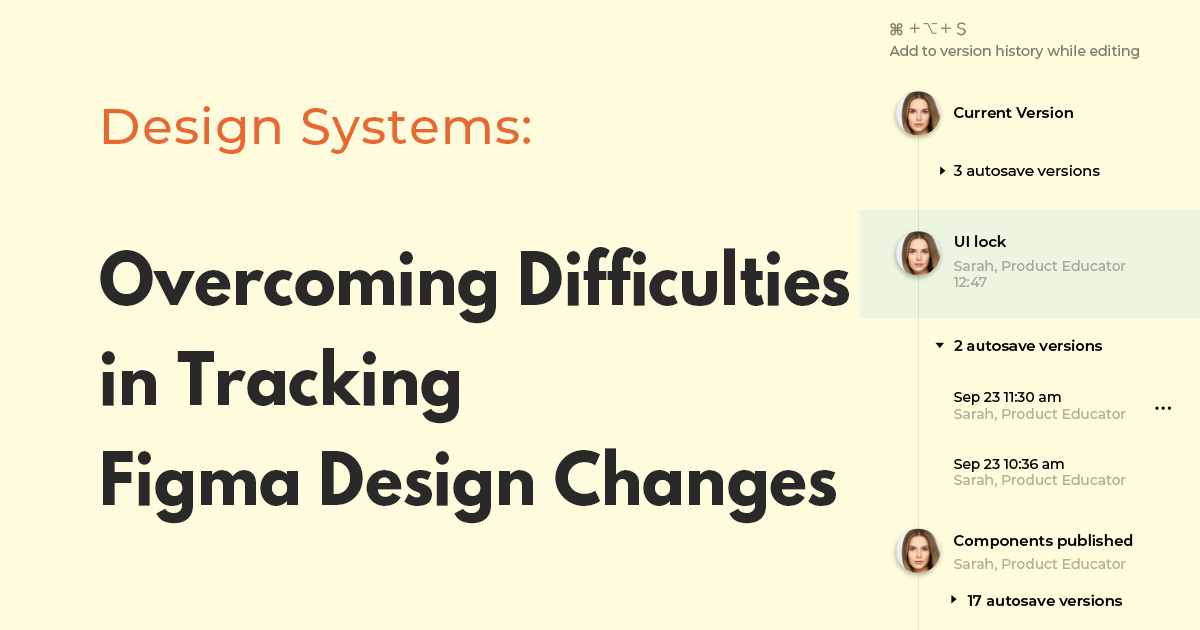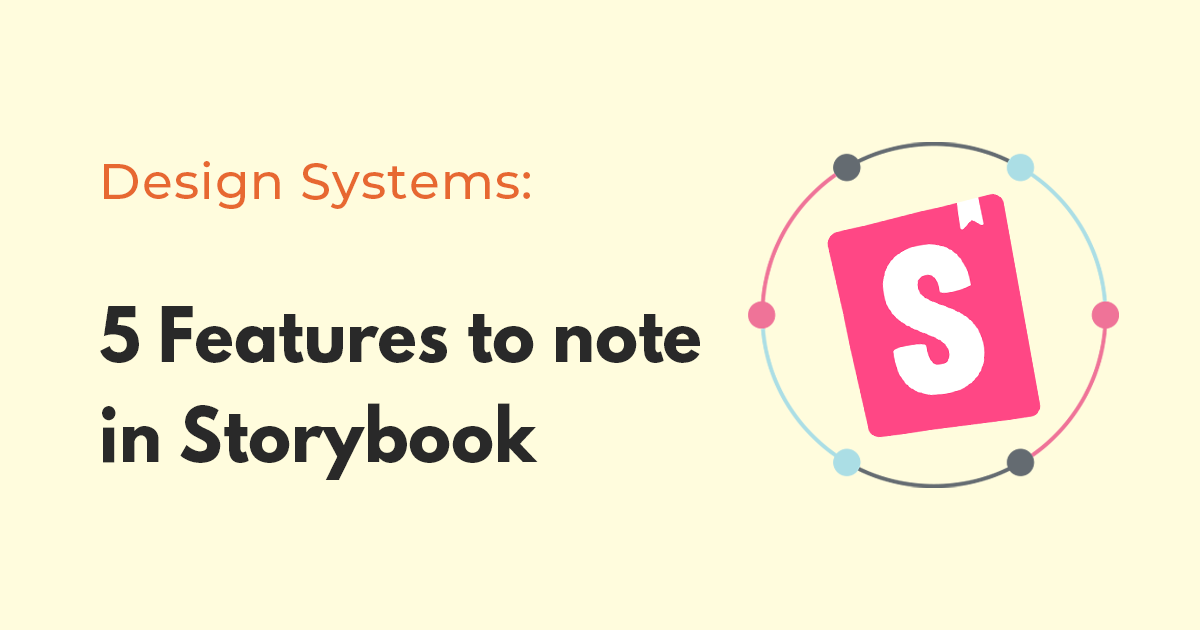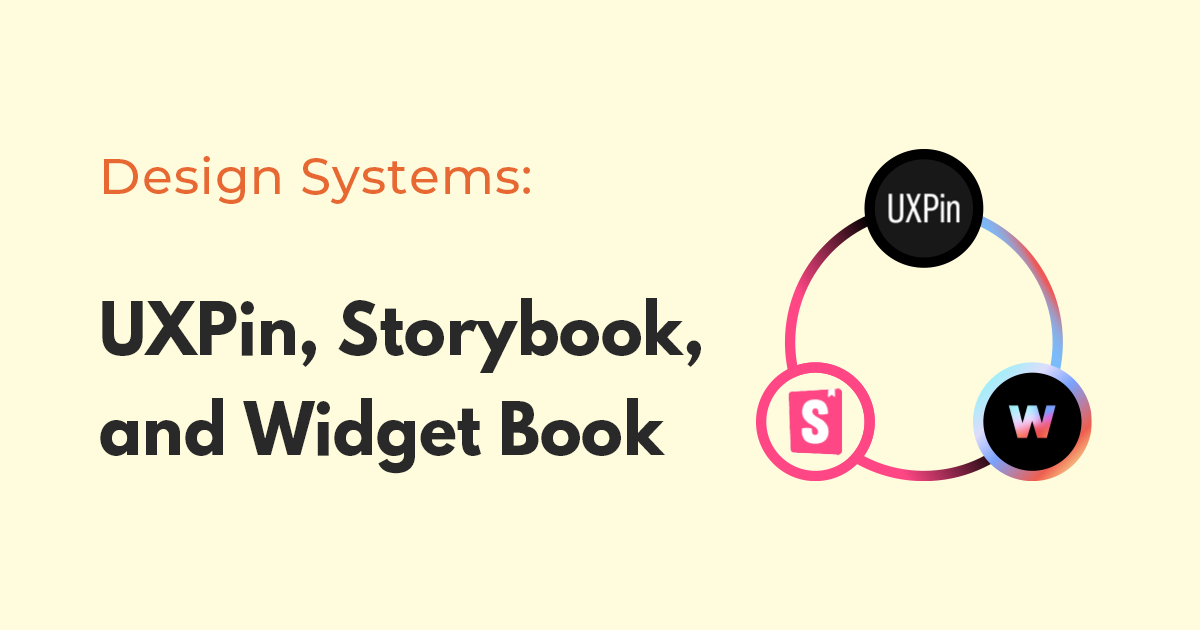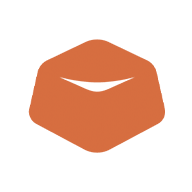Design systems are an essential aspect of modern web development. They provide a standardized and consistent set of components, patterns, and guidelines for developers and designers to work together seamlessly. To maintain and manage these design systems, proper documentation tools are crucial. In this article, we will compare three popular design system documentation tools: UXPin, Storybook, and Widget Book. We will explore their features, usability, and how they can benefit developers and designers alike.
UXPin: A Collaborative Design Platform
UXPin is a powerful design and prototyping platform that offers a robust set of features for creating, managing, and documenting design systems. Some of its key features include:
- Real-time collaboration: UXPin enables designers and developers to work together in real-time, making it easy to communicate and iterate on designs.
- Version control: UXPin offers built-in version control, which helps teams keep track of changes and maintain a single source of truth.
- Design-to-code bridging: UXPin's Merge feature allows developers to import and use production-ready React components directly in their designs.
However, UXPin's primary focus is on design and prototyping, which may not cater to developers' specific needs in terms of design system documentation.
Storybook: An Interactive Component Explorer
Storybook is an open-source tool specifically designed for building and documenting UI components in a structured and interactive way. Key features of Storybook include:
- Component isolation: Storybook allows developers to create and test components in isolation, making it easier to develop and debug individual components.
- Customizable interface: Storybook offers a customizable interface that can be tailored to a team's specific design system requirements.
- Add-ons and integrations: With a vast ecosystem of add-ons and integrations, Storybook can be extended to support various workflows and tools.
Storybook is a powerful tool for developers, but it may require a steeper learning curve for designers and non-technical stakeholders.
Widget Book: A Flutter-Focused Design System Tool
Widget Book is a relatively new design system documentation tool, specifically tailored for Flutter developers. Some of its main features include:
- Flutter-first approach: Widget Book is built with Flutter in mind, making it an excellent choice for teams working with this framework.
- Live previews: Widget Book allows developers to preview their components and layouts directly within the tool, streamlining the development process.
- Simple setup: Widget Book requires minimal configuration to get started, making it easy to integrate into existing projects.
However, Widget Book may not be suitable for teams working with other frameworks or technologies due to its Flutter-centric approach.
Ease of Use and Learning Curve
When comparing ease of use and learning curve, UXPin stands out as the most user-friendly option for designers, while Storybook and Widget Book cater more to developers. Storybook may require some additional learning for designers, and Widget Book's Flutter focus may limit its applicability to a broader audience.
Integration and Extensibility
Both UXPin and Storybook boast extensive integration and extensibility options, allowing teams to customize and adapt the tools to their unique needs. Widget Book, being a newer and more focused tool, may not offer the same level of integration and extensibility.
Pricing
UXPin is a paid platform with pricing tiers based on team size and feature requirements. Storybook, on the other hand, is open-source and free to use, with optional paid services for additional features and support. Widget Book is also open-source and free to use.
Introducing Function12: The Future of Design System Documentation

As technology advances, so too do the tools we use in the design world. One such innovation is Function12, a design system documentation tool that is gaining traction for its unparalleled efficiency and user-friendly approach. With its ability to automatically generate design system documentation with ease, Function12 is a game changer for designers and developers alike.
Effortless Documentation Creation
Say goodbye to manual documentation processes, as Function12's intelligent algorithms seamlessly produce comprehensive design system documents. This saves time and effort, allowing teams to focus on creating exceptional user experiences instead of getting bogged down in documentation tasks.
Streamlined Integration
Function12 easily integrates with popular design and development tools, making it a versatile addition to any workflow. This compatibility ensures that teams can continue using their preferred software while also benefiting from the robust documentation capabilities that Function12 offers.
In Conclusion
If you're seeking a design system documentation tool that automates the process, encourages collaboration, and adapts to your unique needs, Function12 is an excellent option to consider. With its user-friendly interface and advanced features, it's clear that Function12 is on track to become an indispensable resource for designers and developers worldwide. So why not give it a try and see how it can revolutionize your design documentation process?
Related Posts