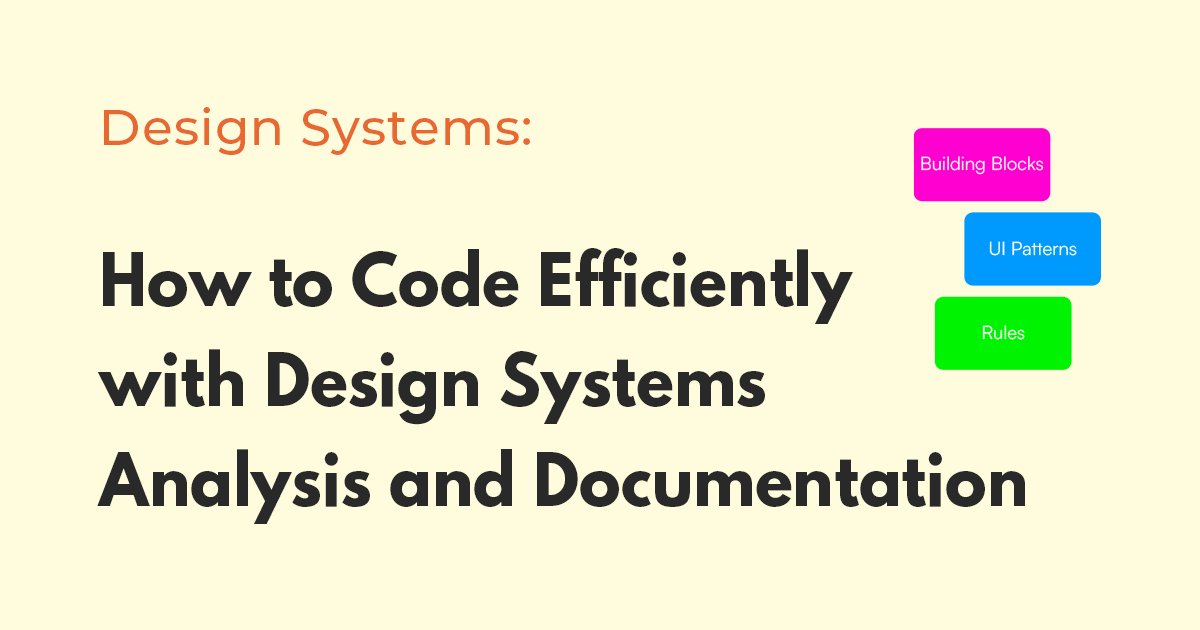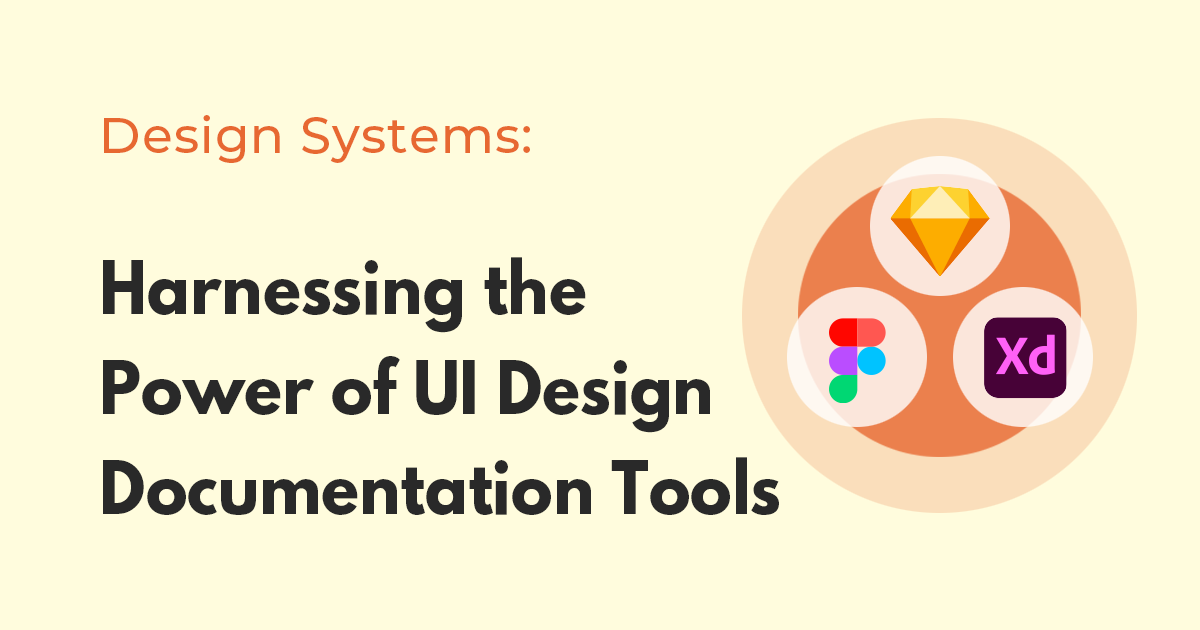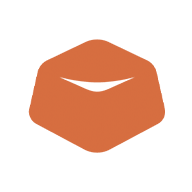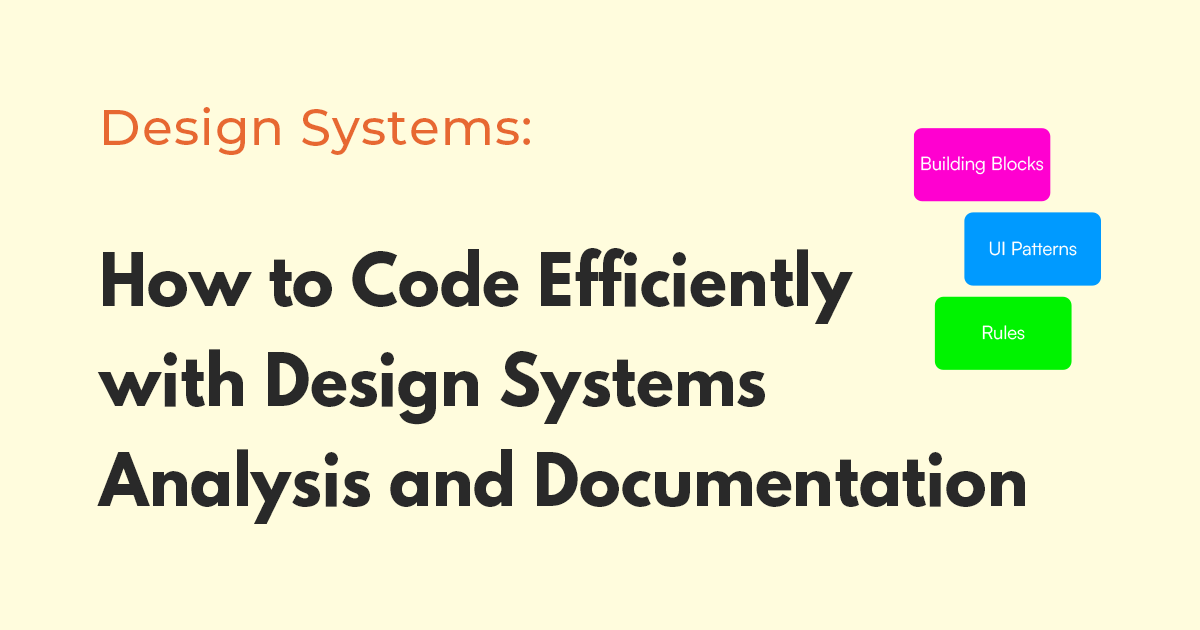Embarking on the journey to develop an application from scratch can often feel like setting sail into uncharted waters. It may be exciting, yet daunting, especially when faced with the multitude of user interface (UI) elements that need to be pieced together. But imagine a toolkit that supplied an extensive collection of these UI elements, simplifying this arduous task. This is where Flutter shines, with its remarkable catalog of widgets.
As developers, we often think of widgets as the building blocks of an application. A thorough understanding of these fundamental components is pivotal to leveraging the full potential of Flutter. This blog post intends to take a deep dive into Flutter's widget documentation, providing insights into its architecture and how to effectively employ it in your projects.
A Closer Look at Flutter Widgets
At the core of Flutter's framework lies the concept of widgets. In essence, widgets represent a part of the user interface (UI). They define what their view should appear like, given their current configuration and state. The beauty of Flutter widgets lies in their variety and versatility. From simple layout structures such as Padding and Center to more complex ones like ListView and Stack, the plethora of widgets offers boundless possibilities.
Composing widgets is akin to creating the application's UI. It's crucial to remember that in the realm of Flutter, everything is, indeed, a widget - including the entire application itself!
Flutter's Comprehensive Widget Catalog
To assist developers in navigating through the vast selection of widgets, the Flutter team has curated an expansive widget catalog. This valuable resource can be accessed directly from the Flutter website.
Flutter organizes its widgets into the following categories:
- Basic Widgets: As the name suggests, these are the fundamental building blocks that constitute the Flutter UI. They encapsulate elements like Text, Row, Column, Stack, Container, among others.
- Material and Cupertino Widgets: Flutter extends its adaptability by offering widgets styled according to the Material Design and Cupertino (iOS-style) guidelines. By incorporating a vast range of design language rules, these widgets enable developers to seamlessly attain a native look and feel on both Android and iOS platforms with minimal effort.
- Layout and Scrolling Widgets: These widgets establish the structure and navigation patterns within the app. They encompass ListView, GridView, Stack, Card, and several others.
- Styling Widgets: As the aesthetic elements, these widgets lend style and design to the UI. They include the likes of Theme, MediaQuery, among others.
- Text and Multimedia Widgets: These are the widgets responsible for content display. They include elements like Image, Icon, and Form widgets.
Demystifying Widget Documentation
Each widget in Flutter's catalog comes with thorough documentation. A standard widget documentation page is generally composed of the following sections:
- Description: This provides a concise overview of the widget, its purpose, and general usage notes.
- Properties: This section comprises a comprehensive list of all the configurable properties for the widget, accompanied by brief explanations and possible values for each.
- Constructors: This segment delineates the various methods to create an instance of the widget, with differing initial property values.
- Examples: As a practical guide, this section illustrates how to utilize the widget within the context of a simple application or UI design.
- Related Widgets: This section enumerates other widgets that are often used in combination with the current widget. It provides a glimpse into how widgets might interact within a typical application.
- Methods: This part specifies the methods that can be invoked on instances of the widget. While these may be less relevant for many widgets, they can be pivotal for others, such as controllers and delegates.
- Inherited Properties/Methods: This segment gives insight into the properties and methods that the widget inherits from its parent classes.
Recognizing the Importance of Documentation
As developers, appreciating the significance of thorough and accurate documentation cannot be overstated. Think of it as a roadmap that navigates us toward the correct implementation of widgets. Documentation elucidates how to optimize the use of a widget, what its various properties are, how they function, and how they influence the behavior of the widget.
The process of studying the documentation equips you with best practices, helping you avoid common pitfalls. It broadens your understanding, enabling you to resolve issues that may arise during development. It is an essential tool, whether you're debugging, adding a new feature, or just trying to understand what's happening in your code.
Diving Deeper into Specific Widgets
To provide a more practical understanding of how the widget documentation can be used, let's consider a few examples:
- Container: A convenience widget that combines common painting, positioning, and sizing widgets. The
Containerwidget's documentation describes how it's just a shorthand for a more complex widget hierarchy withDecoratedBox,ConstrainedBox,Transform,Padding, andAlignwidgets. - ListView: This is a commonly used scrolling widget that arranges its children linearly. The
ListViewwidget documentation provides detailed information about its properties, including how items are arranged in a vertical array by default, how the axis can be switched to horizontal, and how infinite lists can be created using theListView.builderconstructor. - IconButton: As a clickable Icon, this widget is an integral part of nearly every Flutter app. Its documentation offers a comprehensive understanding of how it can be styled and how it handles user interaction.
By getting familiar with these and other widget documentations, you are well on your way to mastering Flutter's widget system.
Conclusion
The widget documentation in Flutter is a treasure trove of valuable insights that benefits developers at all levels. If you're new to Flutter, the documentation serves as an excellent learning tool. For seasoned developers, it functions as a handy reference guide to ensure your code is in line with Flutter's best practices.
Flutter's widget-centric design encourages us to think in widgets. The better we understand these widgets, the better our applications will be. The widget documentation is more than just a guide; it's a pathway to becoming a proficient Flutter developer.
So, embark on your Flutter journey, explore the widget catalog, make the documentation your friend, and watch as your apps come alive with beautiful, native performance UIs.
Related Posts